Standard vs. Premium Connectors in Power Platform
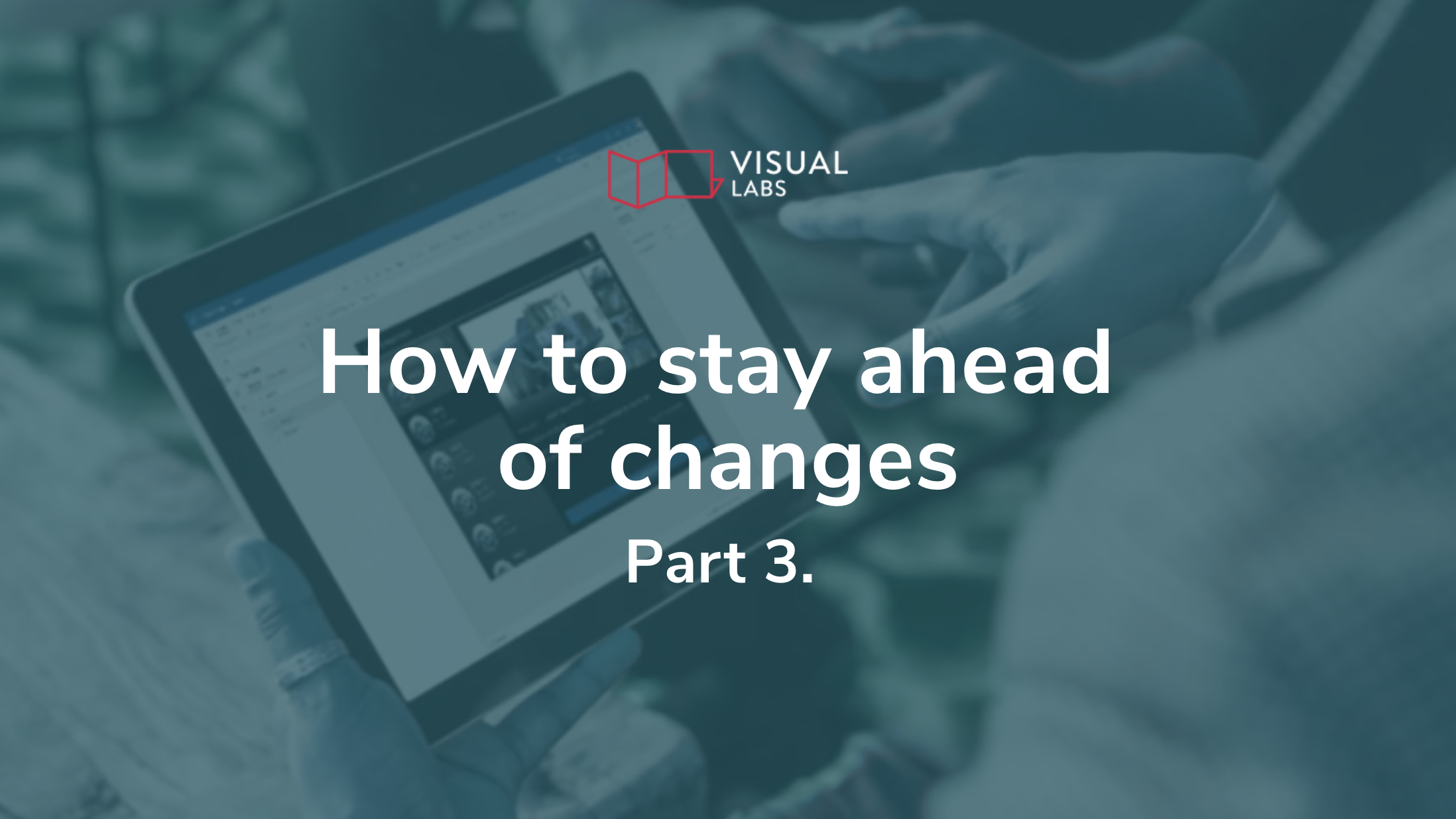
TL;DR:
Your connector choice defines your Power Platform costs. Standard connectors like SharePoint or Outlook are covered by M365, but adding even one Premium connector — like Dataverse, SQL, or Salesforce — changes your entire licensing model. These classifications can shift over time, as seen when SQL moved from Standard to Premium, forcing teams to relicense or redesign apps. To stay compliant and avoid budget surprises, keep an approved connector list, monitor classification updates, audit apps and flows regularly, and remind makers that a single Premium connector upgrades everyone’s license requirement.
Why is understanding connectors critical?
Connectors are the silent enablers of every Power Platform solution. Whether you're automating approvals, syncing customer records, or generating reports, connectors are doing the heavy lifting in the background.
But here’s the catch: Not all connectors are created equal, and not all are included in your M365 license.
Understanding how your connector is licensed isn’t just a technical detail. It affects:
- Your cost model
- Your app’s scalability and maintainability
- And your ability to respond to Microsoft’s evolving licensing rules
If you don’t understand the connector landscape, you’re building on shaky ground. This blog post helps IT operations teams, platform admins, and Center of Excellence leaders make smart, future-proof decisions about connector use.
This is the fourth part of our Power Platform licensing series. In our previous articles, we covered
- Microsoft Power Platform licensing changes in 2025 and how they affect users,
- Power Platform Licensing Within M365 & D365 and what bundled access actually includes
Standard vs. Premium connectors: What’s the difference and why does it matter?
Microsoft splits connectors into two main categories: Standard and Premium. Custom Connectors fall under Premium too. If neither Microsoft, a third party, nor the community has built a connector for your specific system, you can create your own to tailor integrations to your exact needs.
Understanding the difference between Standard and Premium is critical to staying compliant and budgeting correctly. The type of connector you use directly impacts your licensing model. You might start with a simple app that uses SharePoint and suddenly need a premium licence just because you added a single connection to Dataverse or SQL Server.
Here’s what you need to know:
Standard connectors
These are included with most Microsoft 365 licenses and cover tools your team likely already uses:
- SharePoint
- Outlook
- Excel Online
- OneDrive
- Planner
Great for: internal, low-complexity apps that don’t require external system integration.
Premium connectors
These require additional licensing, either via Per App, Per User, or Pay-As-You-Go plans.
Examples include:
- Dataverse
- SQL Server
- Salesforce
- SAP
- HTTP, Azure DevOps, ServiceNow
Great for: unlocking richer integrations but come with licensing implications.
Keep in mind that even a single Premium connector will upgrade the entire app’s license requirement.
Why this matters
Connector classifications aren’t static. We’ve seen connectors reclassified from Standard to Premium, but these changes are typically announced in advance, giving teams time to prepare.
Keep in mind that Premium connectors can significantly alter your app’s costs. Adding just one can shift a solution from being covered under a Microsoft 365 license to requiring a Premium license for every user.
Real-life example: The SQL connector shift
The SQL Server connector was originally classified as Standard, making it a go-to choice for internal apps connecting to on-prem databases or Azure SQL. Teams across industries built solutions under the assumption that they were operating within the boundaries of their Microsoft 365 licenses.
Then came the change. Microsoft reclassified the SQL connector as Premium. This meant that the connector that powered dozens of reliable business apps was no longer included in base licensing.
Apps that had been running smoothly now required Power Apps Premium licenses or a Pay-As-You-Go model to stay compliant. IT teams scrambled to re-architect solutions, request unplanned budget approvals, or freeze deployments altogether.
The SQL connector shift is a reminder that connector classifications aren’t set in stone, and that licensing assumptions can quickly become liabilities.
Lessons learned
Don’t assume a connector’s classification is permanent. Instead, design apps with licensing flexibility in mind, avoiding hardcoded architectural decisions that rely solely on current connector classifications.
Microsoft is getting better at communicating connector changes, but surprises still happen
To their credit, Microsoft has made real progress in making things clearer:
- It’s now easier to find out which connectors are Standard vs. Premium in the official docs.
- Release Wave updates highlight what’s changing before it happens.
- Admin Center and Message Center posts give early warnings so you can plan ahead.
But there’s still a lag between policy updates and their impact in real-world apps. And some changes appear with little to no warning, especially for lesser-known connectors or third-party services.
What to keep in mind:
- Always double-check connector classification before starting a project, not just before deployment.
- Previously free connectors can be reclassified.
- New connectors may launch as Premium from day one.
How to manage connector risk proactively
If you're running a Power Platform environment at scale, connector governance is just as important as app governance.
Here’s how to get ahead of it:
- Maintain an internal approved connector list
Track which connectors are Standard vs Premium, add usage notes, and include business owners for accountability.
- Start with Standard connectors, upgrade to Premium when it’s necessary or adds value
Default to Standard connectors to control costs and streamline deployment. But don’t rule out Premium connectors as they can unlock valuable functionality. The key is alignment: choose Premium only when those extra features directly support your use case.
- Monitor for classification changes
Set alerts from Microsoft’s Message Center and make sure someone regularly reviews Release Wave updates. Connector statuses can change.
- Regularly audit apps
Identify apps using Premium connectors and regularly check whether the current licences still fit. Flag anything at risk if classifications shift again.
- Educate makers
Many citizen developers don’t realise that using just one Premium connector upgrades the licence requirement for everyone. Share clear internal guidelines from the start.
Bonus tip: Don’t forget connectors in flows
It’s easy to focus on connectors in Power Apps, but don’t overlook Power Automate.
Flows using Premium connectors (e.g., Dataverse, SQL, custom APIs) follow the same licensing rules. If a flow triggers via a Premium connector, the user (or the flow owner) must have the proper license. This is one of the most common compliance gaps we see in audits.
Smart connector choices = Long-term app stability
Choosing connectors isn’t just about capability, but about sustainability too. You need to know exactly what you’re using, design apps that can adapt if licensing changes, and validate connector classifications early and often. This approach helps you build apps that are scalable, cost-effective, and resilient to change.
If you’re not sure which license setup is best for your team, contact us to discuss your use case.
Up next in this series:
Blog posts

The biggest mistakes companies make when implementing agentic AI
Heading 1
Heading 2
Heading 3
Heading 4
Heading 5
Heading 6
Lorem ipsum dolor sit amet, consectetur adipiscing elit, sed do eiusmod tempor incididunt ut labore et dolore magna aliqua. Ut enim ad minim veniam, quis nostrud exercitation ullamco laboris nisi ut aliquip ex ea commodo consequat. Duis aute irure dolor in reprehenderit in voluptate velit esse cillum dolore eu fugiat nulla pariatur.
Block quote
Ordered list
- Item 1
- Item 2
- Item 3
Unordered list
- Item A
- Item B
- Item C
Bold text
Emphasis
Superscript
Subscript
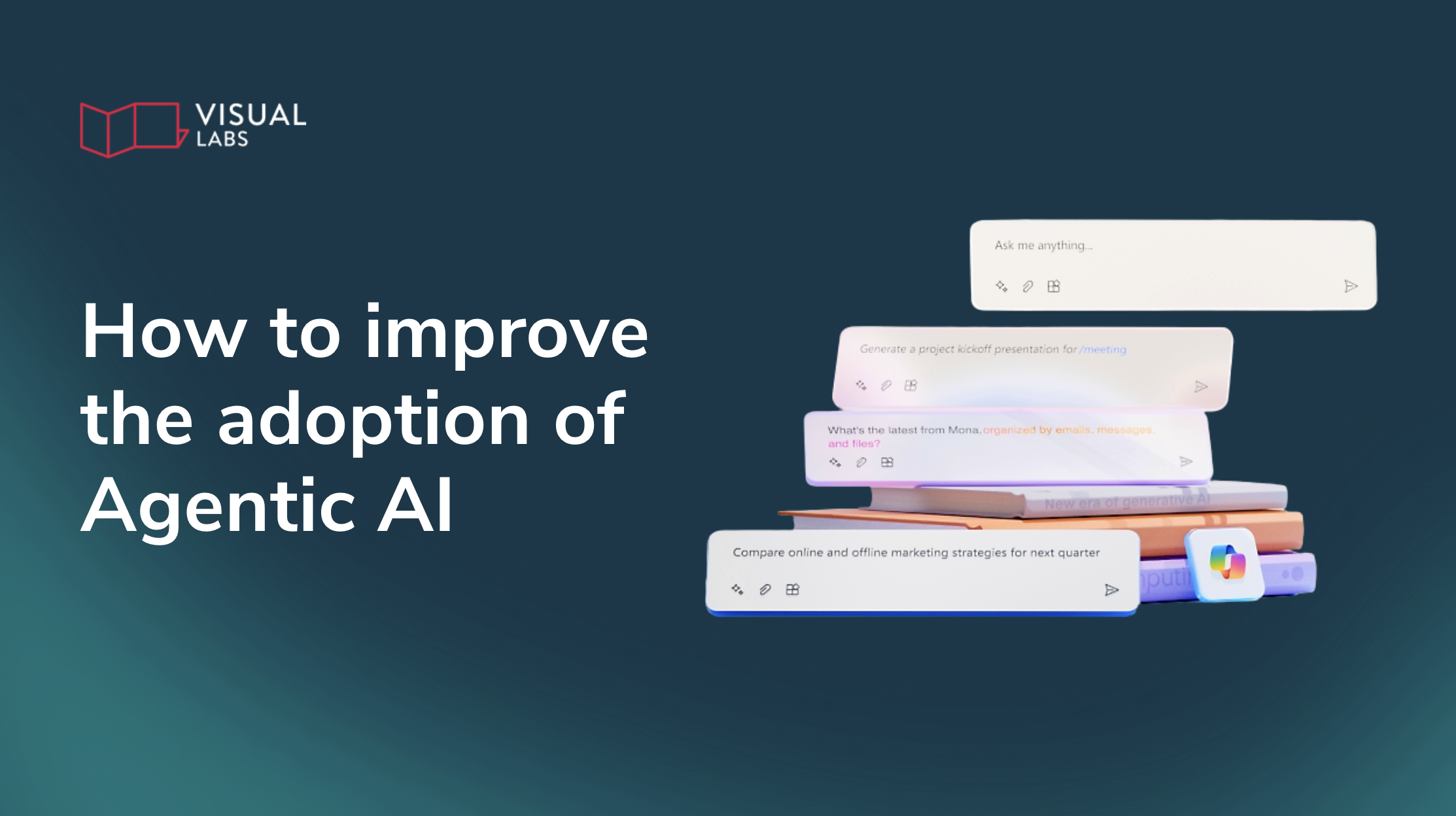
How can we help employees adopt agentic AI?
Heading 1
Heading 2
Heading 3
Heading 4
Heading 5
Heading 6
Lorem ipsum dolor sit amet, consectetur adipiscing elit, sed do eiusmod tempor incididunt ut labore et dolore magna aliqua. Ut enim ad minim veniam, quis nostrud exercitation ullamco laboris nisi ut aliquip ex ea commodo consequat. Duis aute irure dolor in reprehenderit in voluptate velit esse cillum dolore eu fugiat nulla pariatur.
Block quote
Ordered list
- Item 1
- Item 2
- Item 3
Unordered list
- Item A
- Item B
- Item C
Bold text
Emphasis
Superscript
Subscript
Ready to talk about your use cases?
Request your free audit by filling out this form. Our team will get back to you to discuss how we can support you.


