Microsoft Power Platform licensing in 2025

TL;DR:
Licensing in Power Platform has become more complex and more strictly enforced in 2025. Microsoft now tracks API usage, Copilot access, and entitlement compliance across environments, meaning apps can fail or slow down if licenses don’t match usage. The blog explains what’s changed, where teams typically run into trouble—like multiplexing, hidden API limits, or fragmented admin visibility—and how IT operations can audit and monitor their environments to stay compliant. It also outlines when to use Per App, Per User, or Pay-As-You-Go plans, how M365 entitlements differ from premium licenses, and why proactive tracking through Power Platform Admin Center and Azure Monitor prevents costly surprises.
“I just want to build and share apps. Why is licensing so hard?”
If you’ve ever said this or heard it from someone on your team, you’re not alone. In 2025, licensing remains one of the most frustrating parts of working with Power Platform. It’s a constantly recurring topic in community forums like Reddit, Slack threads, and internal support channels, discussed by admins, creators, and even casual users.
The system is full of fine print, scattered across admin centers, with policies that quietly shift from one month to the next. And just when you think you’ve figured it out, boom, an app fails to launch due to a missing license.
The frustration is real. One admin put it bluntly on Reddit:
“I’ve been in the Microsoft 365 Admin Center, Azure AD, Power Platform Admin Center… and I still can’t figure out how to assign a license to a user.”
So why bother trying to make sense of it?
Because Microsoft is now enforcing licensing rules particularly around API usage, multiplexing, Copilot access, and entitlement compliance.
Licensing is no longer just a back-office detail. It now directly affects whether your apps run properly or slow down dramatically mid-process.
In 2025, Microsoft has tightened the regulations on compliance, especially around how requests are tracked, who’s licensed, and how apps are built. But if you know where to look, there’s more clarity too: they’ve finally provided better tools to help you stay ahead.
This post kicks off our new series on Power Platform licensing. If you’re in IT operations, managing Power Platform environments, or supporting citizen developers, this one’s for you.
What are Power Platform licensing options in 2025?
In 2025, Microsoft offers three main premium licensing options for Power Platform:
- Per App Plan: Best for single, focused apps. Includes one app and one portal per user. Lacks built-in consumption tracking, so admins rely on custom monitoring.
- Per User Plan: Ideal for power users and admins. Grants access to unlimited apps and environments, making it easier to manage at scale.
- Pay-As-You-Go: Great for pilots or variable usage. Billed through Azure, but requires extra setup and ongoing oversight.
Choosing the right model depends on your usage patterns, scalability needs, and how much visibility you require.
Wait, isn’t Power Platform free with M365?
Yes and no.
Microsoft 365 plans (like E3 and E5) include Power Apps, but only for standard connectors like SharePoint or Outlook. The moment you introduce Dataverse, SQL, or custom APIs, you’ve stepped into premium territory.
And here’s the catch: read-only access to premium data? Still requires a premium license.
Why is my automation suddenly slowing down? The hidden cost of exceeding licensing limits
If your flow is throttling, your app is stuck, or your chatbot has gone quiet, the culprit might not be a technical bug — it might be your licensing.
Fragmented admin centers = Fragmented visibility
One major reason automations break or slow down is that teams unknowingly exceed API or capacity limits. This often happens because the fragmented admin experience makes it difficult to get a clear, centralised view of what’s being used and what’s licensed.
Licensing and usage insights are spread across multiple portals:
- Licenses are assigned in the Microsoft 365 Admin Center
- Group-based licensing is managed in Entra ID
- Usage data lives in the Power Platform Admin Center
No single place gives you the full picture, so IT teams are forced to piece together licensing status and consumption manually.
You might be using features that aren’t actually covered
It’s common to assume that Power Apps are “free” with Microsoft 365. But once you start using premium connectors, Dataverse, or custom APIs, you’ve stepped into premium territory, and that can lead to access issues or performance slowdowns if the right licenses aren’t in place.
Power Platform = Multiple products, each with their own licensing rules
What makes it harder is that Power Automate, AI Builder, and Copilot Studio all come with separate entitlements and limitations. Even though they’re part of the same ecosystem, each requires different types of licenses, usage monitoring, and setup practices.
- Power Automate offers per-user and per-flow plans. Flows tied to individual accounts often fail when roles change or users leave. Using service accounts with Per Flow licenses can improve reliability. Also: every API call now counts toward your usage limits, background processes included.
AI features = New licensing surprises
- Copilot Studio is not bundled with most Power Apps plans by default. If your bots use custom plugins, external data sources, or generative AI, you may need extra capacity or Azure billing.
- AI Builder credits are included in some plans, but they’re limited, and they run out fast if you’re using features like form recognition or prediction models at scale.
Bottom line: If your automations are slowing down, it’s probably not random. It’s likely a licensing boundary you didn’t know you crossed.
To stay compliant and maintain performance, operations teams need to be fluent in both legacy and modern models, a growing challenge for anyone managing Power Platform at scale.
What are some common licensing pitfalls?
You don’t need to be an expert in every detail of Microsoft’s SKU catalogue, but you do need to know where teams get tripped up. These are the biggest traps we’re seeing in 2025:
Multiplexing
What it is: Multiple users interact with an app using a single licensed account, often via embedded tools, shared portals, or apps embedded in Teams or SharePoint.
Why it’s risky: Microsoft explicitly forbids it, and yes, they’re checking. This is a fast track to non-compliance.
Request enforcement
Every. Single. API. Call. Counts.
That means background syncs, Power Automate flows, and even system-generated updates all contribute to usage limits. And when those limits are exceeded, restrictions like throttling or flow suspension kick in.
How can I audit my team before Microsoft does?
Start with mapping user roles and needs before assigning licenses. Who’s building apps? Who’s using them? Which connectors are involved? This upfront planning helps avoid deployment issues later.
Here’s our recommended approach:
- Map app dependencies
Make a list of who’s using what. Understanding which users rely on which apps and connectors helps prevent disruptions and supports better license planning.
- Track requests
Mark usage spikes and high-risk flows. Monitoring API consumption helps you identify patterns, avoid overages, and spot potential performance or compliance risks.
- Watch for multiplexing
Shared accounts are a red flag. Using a single licensed account to serve multiple users violates Microsoft’s licensing terms and can trigger audits or enforcement actions.
- Audit license assignments
Ensure users have the right entitlements. Regularly reviewing who has what license helps close gaps, prevent over-licensing, and maintain compliance.
- Plan for scale
Anticipate growth before it breaks your budget. Projecting future app usage and user needs lets you adjust licensing proactively and avoid costly surprises later.
What tools can I use to monitor my team’s Power Platform usage?
Power Platform Admin Center
It helps you get a detailed breakdown of:
- Request volumes per user/app
- API usage across environments
- Gaps between license assignment and actual usage
Access is available to environment and tenant-level admins with appropriate roles (such as Power Platform admin or Global admin). To get meaningful insights, ensure that telemetry and usage reporting are enabled and your environments are correctly configured.
Azure Monitor integration
You can connect your Power Platform environment for real-time insights. Set alerts when nearing request limits or use it to prove compliance during audits. This integration is available to admins with Azure and Power Platform access, and requires environment-level configuration along with proper permissions to set up diagnostics and monitoring rules.
Licensing simulators
Microsoft has introduced calculators to model license needs based on usage and app scope. These tools are available to administrators and licensing managers with appropriate access to the Power Platform Admin Center or Microsoft licensing portals, and are most effective when accurate usage data and app requirements are already mapped out. Use these early before rollout, not after failure.
A little prep goes a long way in staying compliant and avoiding surprises.
Make licensing work for your team
Licensing may never be simple but with the right strategy and regular health checks, it’s manageable. Whether you're launching your first app or scaling across teams, clarity is key to staying compliant and avoiding surprises.
You don’t need to know every rule, just how to navigate the essentials. Stay informed and stay in control.
If you’re not sure which license is best for your team, contact us to discuss your use cases.
Up next in our Power Platform licensing series:
Blog posts

The biggest mistakes companies make when implementing agentic AI
Heading 1
Heading 2
Heading 3
Heading 4
Heading 5
Heading 6
Lorem ipsum dolor sit amet, consectetur adipiscing elit, sed do eiusmod tempor incididunt ut labore et dolore magna aliqua. Ut enim ad minim veniam, quis nostrud exercitation ullamco laboris nisi ut aliquip ex ea commodo consequat. Duis aute irure dolor in reprehenderit in voluptate velit esse cillum dolore eu fugiat nulla pariatur.
Block quote
Ordered list
- Item 1
- Item 2
- Item 3
Unordered list
- Item A
- Item B
- Item C
Bold text
Emphasis
Superscript
Subscript
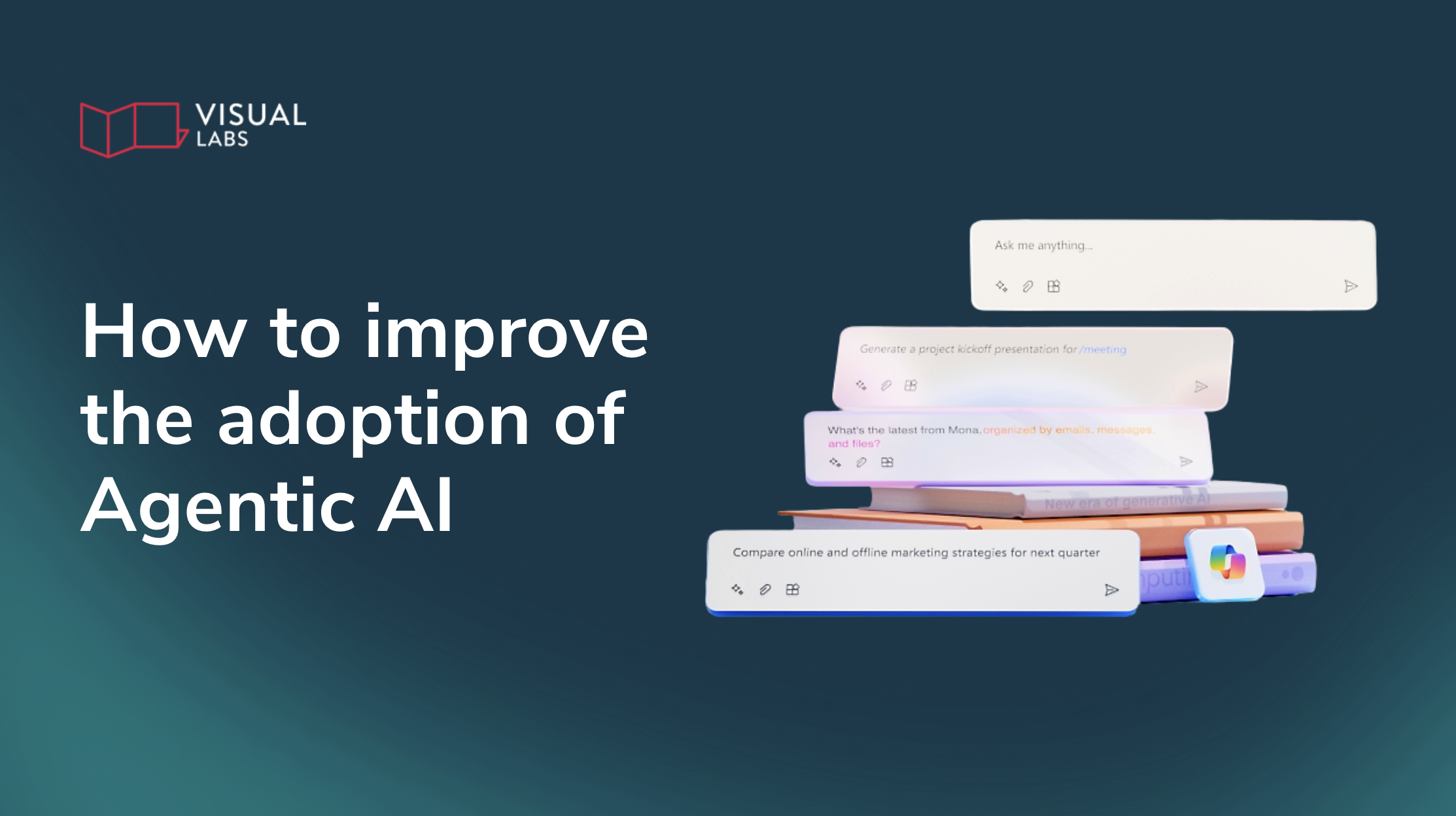
How can we help employees adopt agentic AI?
Heading 1
Heading 2
Heading 3
Heading 4
Heading 5
Heading 6
Lorem ipsum dolor sit amet, consectetur adipiscing elit, sed do eiusmod tempor incididunt ut labore et dolore magna aliqua. Ut enim ad minim veniam, quis nostrud exercitation ullamco laboris nisi ut aliquip ex ea commodo consequat. Duis aute irure dolor in reprehenderit in voluptate velit esse cillum dolore eu fugiat nulla pariatur.
Block quote
Ordered list
- Item 1
- Item 2
- Item 3
Unordered list
- Item A
- Item B
- Item C
Bold text
Emphasis
Superscript
Subscript
Ready to talk about your use cases?
Request your free audit by filling out this form. Our team will get back to you to discuss how we can support you.


