Smarter Spending in Power Platform

TL;DR:
Scaling Power Platform is a sign of success—but without oversight, it can quickly become expensive. In 2025, evolving Microsoft licensing models mean that unmonitored growth, unused licenses, or redundant tools can drive costs up fast. The post explains how to scale sustainably by monitoring usage regularly, designing modular apps that adapt to licensing changes, and running health checks to catch “zombie” apps or high-cost flows. It also emphasizes assigning clear ownership for cost management and avoiding vendor lock-in by keeping solutions flexible. Smart scaling means growing capability—not cost.
Scaling your Power Platform usage is a good problem to have
It means your teams are building, automating, and delivering value. But unchecked growth comes with hidden costs. As Microsoft evolves its licensing models, small missteps can snowball into big expenses.
In this blog post, we discuss how to scale in a sustainable way, design cost-aware apps, and stay in control as pricing and features shift. Whether you’re running a Center of Excellence or simply supporting teams building apps, the goal is the same: grow smart, without overspending.
This is the fifth part of our Power Platform licensing series. In our previous articles, we covered
- Microsoft Power Platform licensing changes in 2025 and how they affect users,
- Power Platform Licensing Within M365 & D365 and what bundled access actually includes
- Standard vs. Premium Connectors in Power Platform and how to stay ahead of changes
- Request management in Power Platform and how to stay within limits and budget
Stay informed: Monitoring licensing and usage
One of the most important habits you can build is regular visibility into what you’re using and what it costs. Microsoft licensing isn’t static — new SKUs are introduced, entitlements change, and API pricing evolves behind the scenes. If you’re not watching, you’ll miss the early signs of budget creep.
Start by subscribing to Microsoft’s release notes and licensing update blogs. These updates often include connector reclassifications or entitlement adjustments that can quietly impact your costs. Set internal reminders to review licensing guidance at least once per quarter.
On the internal side, the Power Platform Admin Center provides recent usage data to help you:
- Track how many users are actively using licensed features
- Identify which apps or flows are consuming the most requests
- Flag spikes in usage that could trigger overages
While Azure Monitor doesn’t directly track Power Platform request usage, it can complement your monitoring strategy by alerting on related Azure services, such as API Management or custom connectors, based on available metrics and logs.
This isn’t just about control, but also about building confidence that your investments are being used effectively.
Build apps with the future in mind
Great app design doesn’t just improve performance, it also reduces risk when licensing rules change.
When building or reviewing solutions, favour modular architecture. Why?
Modular apps are easier to adapt if Microsoft reclassifies a connector or changes how a feature is billed. For example, separating a high-volume automation into its own flow makes it easier to isolate and scale independently.
Be strategic about Premium connector usage. If your team already relies on connectors like Dataverse, SQL Server, or custom APIs, continue using them where they add value. But if you're considering Premium for the first time, evaluate whether the business impact justifies the added cost. Either way, design flows to avoid unnecessary steps or repetitive API calls that can drive up request consumption.
As part of your development standards, document each app’s licensing and connector dependencies. When it comes time to upgrade, scale, or refactor, this documentation will save time and prevent guesswork. If you're using the Center of Excellence Starter Kit, it automatically tracks which connectors each app and flow uses — and whether they’re Standard or Premium.
Run regular health checks for smarter spending
Apps and flows don’t stay static and neither should your approach to managing them.
Establish a regular cadence for cost and usage audits. Monthly or quarterly reviews can reveal:
- Licensed apps that haven’t been used in months (“zombie apps”)
- Flows that run frequently but no longer serve a real purpose
- License assignments that don’t match actual user activity
You’ll also want to conduct scaling impact reviews. What happens if app usage doubles next month? Or a department adopts Power Platform for the first time? Use Microsoft’s licensing calculators and cost simulators to predict these shifts before they happen. A little forecasting now can save you a budget surprise later.
Avoid lock-in while leveraging the ecosystem
When scaling on Power Platform, it’s tempting to take full advantage of every integration and customisation feature available. That’s the power of the platform, but it can also create hidden long-term costs.
There’s a difference between vendor alignment and vendor lock-in.
Alignment means taking advantage of Microsoft-native tools like Dataverse, Teams, and Azure for greater cohesion. Lock-in happens when your solution becomes so custom that migrating or adjusting becomes painful or expensive.
Whenever possible, keep business logic inside Power Platform, but design your data to be portable. Avoid overly rigid dependencies on proprietary formats or niche connectors unless they’re business critical.
Audit the tools you’re already paying for
Another source of cost creep is tool redundancy. Teams often spin up new software without realising that the same functionality exists within the Power Platform or adjacent Microsoft 365 tools.
Make it part of your governance model to review the full ecosystem regularly. Ask:
- Are multiple analytics tools in use across the same team (e.g., Power BI and Tableau)?
- Are there legacy tools still active despite being replaced by Power Apps or Automate?
- Are business units buying new solutions instead of using licensed ones already available?
Encourage teams to maximise existing investments before expanding into new tools.
Assign ownership to stay ahead
One of the most effective things you can do to control costs is assign a cost and usage owner. Without clear ownership, monitoring tends to fall through the cracks, especially when budgets are shared across departments.
This person (or small team) doesn’t need to manage licenses day-to-day. But they should be responsible for:
- Tracking usage trends
- Monitoring request volumes and license consumption
- Preparing quarterly usage reports
- Advising on renewals, upgrades, or plan changes
Proactive cost management is only possible when someone is paying attention to the right data at the right time.
Final thoughts: Maximise value without overspending
Scaling Power Platform doesn’t have to mean growing your budget at the same pace. With the right practices in place, you can expand your impact while keeping costs predictable and controlled.
Keep these principles in mind:
- Monitor usage regularly and stay up to date with licensing changes
- Design apps with flexibility and long-term efficiency in mind
- Assign ownership so cost and usage insights turn into action
Smart scaling isn’t just about handling growth, it’s about making every cent you spend work harder.
We hope you’ve found our series on Microsoft Power Platform licensing helpful.
Looking to scale your Power Platform usage without overspending? Contact us to discuss your use case.
Blog posts

Work IQ, Fabric IQ, Foundry IQ vs Microsoft Graph?
Heading 1
Heading 2
Heading 3
Heading 4
Heading 5
Heading 6
Lorem ipsum dolor sit amet, consectetur adipiscing elit, sed do eiusmod tempor incididunt ut labore et dolore magna aliqua. Ut enim ad minim veniam, quis nostrud exercitation ullamco laboris nisi ut aliquip ex ea commodo consequat. Duis aute irure dolor in reprehenderit in voluptate velit esse cillum dolore eu fugiat nulla pariatur.
Block quote
Ordered list
- Item 1
- Item 2
- Item 3
Unordered list
- Item A
- Item B
- Item C
Bold text
Emphasis
Superscript
Subscript
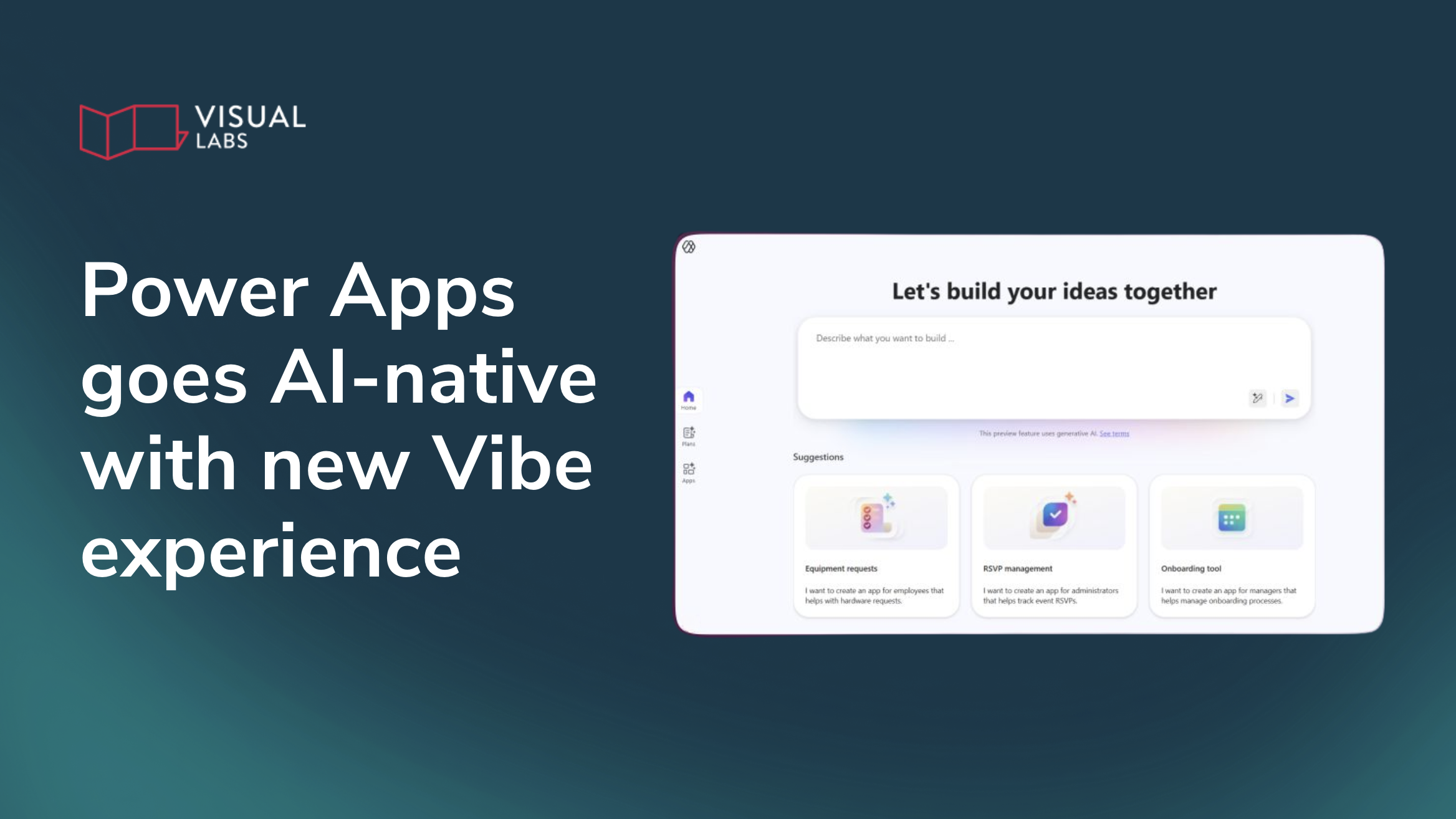
How does the new Power Apps experience change app development?
Heading 1
Heading 2
Heading 3
Heading 4
Heading 5
Heading 6
Lorem ipsum dolor sit amet, consectetur adipiscing elit, sed do eiusmod tempor incididunt ut labore et dolore magna aliqua. Ut enim ad minim veniam, quis nostrud exercitation ullamco laboris nisi ut aliquip ex ea commodo consequat. Duis aute irure dolor in reprehenderit in voluptate velit esse cillum dolore eu fugiat nulla pariatur.
Block quote
Ordered list
- Item 1
- Item 2
- Item 3
Unordered list
- Item A
- Item B
- Item C
Bold text
Emphasis
Superscript
Subscript
Ready to talk about your use cases?
Request your free audit by filling out this form. Our team will get back to you to discuss how we can support you.


