Dynamics 365 licensing and access management basics
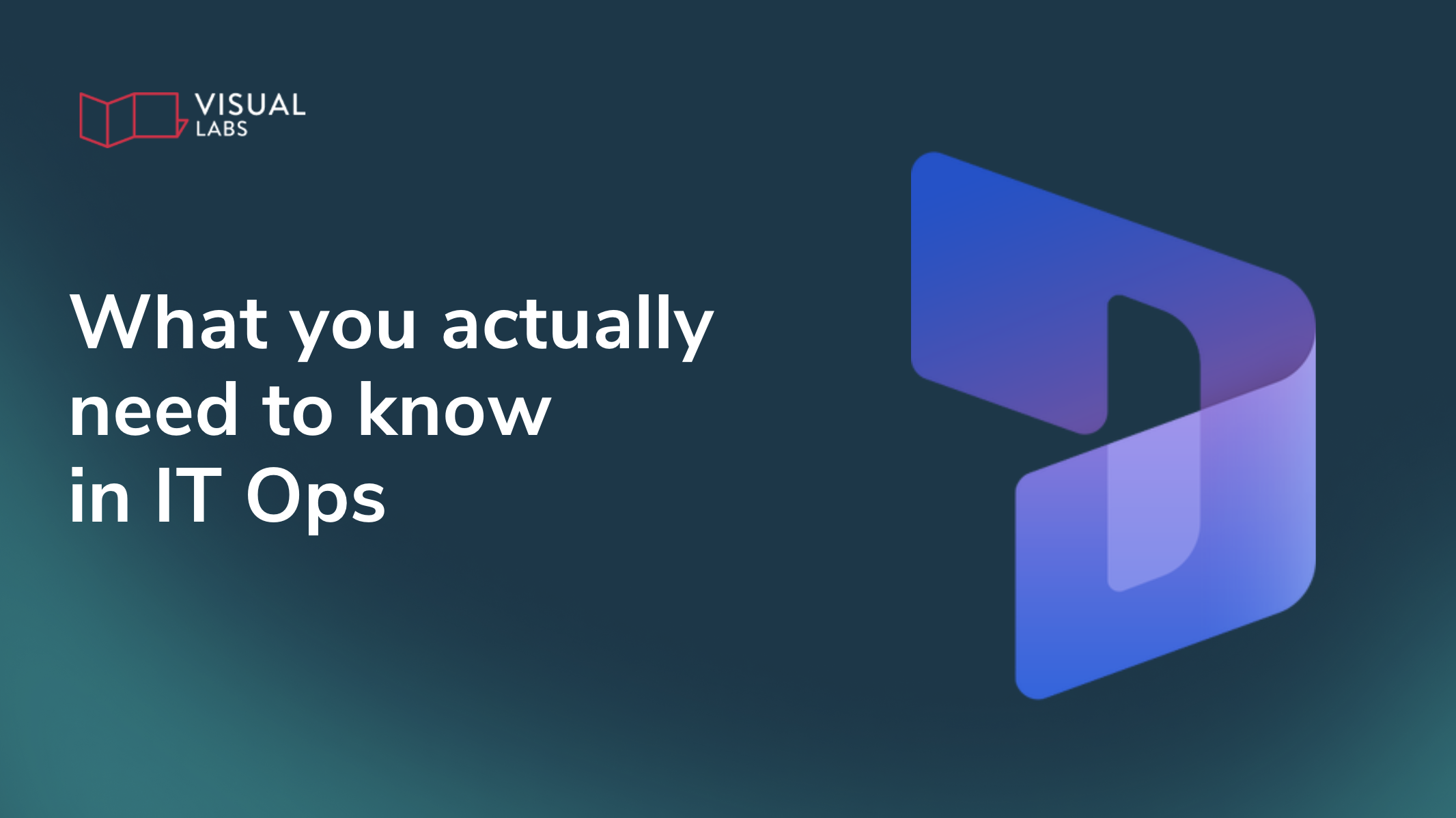
TL;DR
Licensing issues are one of the biggest hidden causes of access problems in Dynamics 365. Even when users are assigned licences, they may still be blocked by missing environment permissions, misapplied base and attach licences, or silent capacity limits. For IT Operations teams, understanding the fundamentals — user, device, and tenant licences; base vs. attach logic; storage entitlements; and environment constraints — is key to keeping systems stable and budgets under control. Most over-spend comes from duplicate base licences, orphaned entitlements, or unused capacity left in old environments. Treat licensing as part of your core governance strategy, not an afterthought: map roles to licences, audit regularly, and align capacity with actual demand. Done right, licensing prevents downtime, keeps users productive, and ensures compliance as Microsoft tightens enforcement in 2025.
Dynamics 365 access: Is it a licensing issue or something else?
"We assigned the licence. Why can’t they log in?"
For many IT Operations teams, managing Dynamics 365 feels like tiptoeing through a minefield of licences, environments, and entitlements.
One admin summed it up like this:
“We’re paying for licences, but people still can’t access what they need. I just want to keep the system running.”
Dynamics 365 licensing is confusing but makes sense once you understand the principles. Between base licences, attach licences, user vs. capacity models, and silent limits on environments, even experienced IT pros get blindsided.
This is the first part of our Dynamics 365 licensing series. In this post, we’ll break down the key licensing concepts that matter for IT operations in 2025, without repeating the entire Microsoft guide.
Why your users have licences but still can’t access D365
Let’s start with the most frustrating scenario: your users are licensed, but they still hit access errors.
Here’s why that happens:
- A licence doesn’t guarantee access to the environment. Users need permissions to the right environment and the underlying database.
- Some roles need more than one licence. A single app licence (like for Finance) might not be enough if the user also needs to work in another module (like Sales).
- Attach licences only work if you have a valid base licence. You can’t stack attach licences on a user without a qualifying base licence in place.
And don’t forget: environments and storage come with limits too. If the environment is out of capacity or misconfigured, licensing won’t save you.
D365 licensing basics
Here’s what actually matters to IT Operations teams:
The three licence types you’ll encounter most
- User licence: The most common. Tied to a named user.
- Device licence: For shared workstations or kiosks, especially in warehouses or retail.
- Tenant licence: Grants capacity (like storage or API calls) at the environment or tenant level.
Base vs. Attach licences
- Base licence: The first licence a user gets. It must be the most expensive one they need.
- Attach licence: Discounted licences for additional apps. Only valid if you have a base licence from the right product family.
Many teams overpay by assigning multiple base licences instead of using attach licences strategically.
“We’re cleaning up old users — what do we do with the licences?”
This is a common scenario. Old users are still active in Entra ID or assigned licences in the Microsoft 365 Admin Centre, but nobody’s checked if they even use the system.
Here’s what we recommend:
- Audit licence assignments quarterly. Look for inactive users still assigned premium licences.
- Clean up orphaned access. If a user has been removed from Dynamics but still exists in Entra ID with a licence, that’s wasted spend.
- Map access by role, not by person. Don’t assign licences just because “that’s what they had before.” Reassess by function.
Start with Team Member licences for light users — just make sure their access needs fall within its limits (read-only, self-service, or basic workflows only).
Are we paying for duplicate licences across environments?
Short answer: probably. Here’s how to spot waste:
- Check for users with licences in multiple environments, especially sandbox copies or legacy orgs that no one cleaned up.
- Review capacity add-ons — many are environment-bound and often over-provisioned.
- Look at attached Power Platform licences. Are you paying for capacity through both Dynamics and Power Apps? You might be.
Storage maths in a nutshell
- Each full user licence gives you 10 GB of database storage
- Every user adds 250 MB extra
Need more? You’ll have to buy additional capacity.
Three tech stacks = three licensing mindsets
Dynamics 365 isn’t one piece of software or application. It’s a suite with different behaviours and pricing models:
- Customer Engagement Apps: Sales, Customer Service, Field Service — often used together, but watch out for duplicate entitlements.
- Business Central: Sold as a bundle. Easy to manage, but not as flexible with attach licences.
- Finance and Operations: High-value, high-cost — and the source of many of the trickiest licence combinations (Finance alone is £180/user/month).
Each stack handles users, storage, and automation differently. If you’re mixing these, map your licensing strategy accordingly.
Licensing isn’t just compliance
Many access issues, slow processes, or broken workflows are actually licensing issues in disguise:
- Overloaded storage = system slowdowns
- Misassigned licences = user lockouts
- Missing entitlements = failed automations
Licensing is now directly tied to performance. Microsoft is enforcing this more aggressively, especially for Team Member misuse and capacity overages.
Your 2025 checklist for cost-efficient Dynamics 365 licensing
- Audit users and licences: Identify who has what, where, and whether they actually use it.
- Map roles to licence types: Use role-based access and the CRUD model to assign only what’s needed. (More on CRUD in our next post!)
- Use Attach licences wisely: Don’t pay for multiple base licences — add attach licenses where eligible.
- Clean up unused environments: Retire or merge low-use or duplicate instances.
- Align storage to actual need: Remove excess capacity and avoid default overprovisioning.
- Consolidate across teams: Prevent duplicated licensing in siloed regions or departments.
- Reclaim unused licences: Remove entitlements from inactive or former users.
- Review quarterly: Make licence audits a recurring practice, not a one-off cleanup.
- Monitor Microsoft policy changes: Stay compliant by keeping up with evolving licensing rules.
Don’t let licensing be an afterthought
You don’t need to master every nuance of Microsoft’s licensing. But you do need to understand the mechanics that impact performance and budget.
Licensing should be among the first priorities in your Dynamics 365 environment, right alongside security, data, and automation.
Need a health check on your setup?
Request a free audit and make sure you’re not leaving money (or performance) on the table.
Up next in our D365 Licensing series:
Blog posts

The skills AI agents need for business-critical work and how to build them
Heading 1
Heading 2
Heading 3
Heading 4
Heading 5
Heading 6
Lorem ipsum dolor sit amet, consectetur adipiscing elit, sed do eiusmod tempor incididunt ut labore et dolore magna aliqua. Ut enim ad minim veniam, quis nostrud exercitation ullamco laboris nisi ut aliquip ex ea commodo consequat. Duis aute irure dolor in reprehenderit in voluptate velit esse cillum dolore eu fugiat nulla pariatur.
Block quote
Ordered list
- Item 1
- Item 2
- Item 3
Unordered list
- Item A
- Item B
- Item C
Bold text
Emphasis
Superscript
Subscript

How to improve the ROI of agentic AI
Heading 1
Heading 2
Heading 3
Heading 4
Heading 5
Heading 6
Lorem ipsum dolor sit amet, consectetur adipiscing elit, sed do eiusmod tempor incididunt ut labore et dolore magna aliqua. Ut enim ad minim veniam, quis nostrud exercitation ullamco laboris nisi ut aliquip ex ea commodo consequat. Duis aute irure dolor in reprehenderit in voluptate velit esse cillum dolore eu fugiat nulla pariatur.
Block quote
Ordered list
- Item 1
- Item 2
- Item 3
Unordered list
- Item A
- Item B
- Item C
Bold text
Emphasis
Superscript
Subscript
Ready to talk about your use cases?
Request your free audit by filling out this form. Our team will get back to you to discuss how we can support you.


