Use Copilot directly inside Power Platform with generative pages

TL;DR
You don’t always need Copilot Studio to use Copilot in Power Platform. Microsoft is weaving generative features directly into tools like Power Apps and Power Automate. With generative pages, you can use natural language to build pages into your model-driven apps with unique functionality, skipping dozens of manual steps. It’s still early days but it already shows how Copilot is moving from optional add-on to everyday productivity layer inside the platform.
Ever wished Copilot could build your Power Platform pages for you?
Model-driven apps have always been structured and corporate, designed for consistency rather than flexibility. Custom pages (similarly to canvas apps) gave makers some creative freedom but building them often meant lengthy workarounds.
Generative pages change that balance. You can now describe what you need in plain English, and Copilot generates the page for you inside your model-driven app. What once required dozens of steps or complex canvas app design can now be spun up in minutes.
This is more than a convenience feature. It marks the way Copilot is flowing into the Power Platform ecosystem — not as a knowledge base lookup tool, but as a practical, embedded capability for app creation.
How to build your first app with Copilot in Power Platform
If you want to explore generative pages today, you’ll need to set up a US developer environment. The preview was announced on 21 July and, at the time of writing, is only available in the United States.
European users can experiment by creating a US environment, but they should only use data that is safe to leave EU boundaries. A full general availability release in Europe is expected in 2026, though dates are not yet confirmed in Microsoft’s release plans.
How to get started:
- Start with a model-driven app (see Microsoft’s step-by-step guide). Generative pages sit inside these apps, giving you a natural language way to add new functionality.
- Describe what you need in plain language — for example, “a form to capture customer onboarding details” or “a dashboard showing open cases by priority.” Copilot generates the layout, controls, and data bindings automatically.
- Refine and customise the page by adjusting fields, tweaking the layout, or modifying logic as you would with any other app component.
- Embed the page into your app by adding it to navigation, combining it with existing model-driven pages.
Think of the PCF as the “3D printer” for your LEGO set. Power Platform already gives you plenty of building blocks (low-code components you can drag and drop). If something is missing, PCF lets you design and build your own bespoke block, then slot it neatly into your app.
- Start using it. The output isn’t a mock-up or placeholder; it’s a functional page connected to your data model and ready to support your process.
Copilot for Power Automate
Copilot isn’t only helping with app building. In Power Automate, you can now create flows just by describing what you want in plain English.
Instead of adding every step manually, Copilot builds the flow for you. This makes it easier for newcomers to get started and saves time for experienced makers. You can find examples and details on Microsoft Learn.
What to keep in mind
- Early wave: These features are still in preview. Expect limitations, and don’t base production apps on them yet.
- Data residency: If you’re in Europe and experimenting with a US environment, only use non-sensitive data.
- Future availability: European general availability is expected in 2026, but plans are not final. Check the release plan site for updates.
- Governance still matters: Copilot may reduce effort, but it doesn’t remove the need for data quality, licensing checks, and proper lifecycle management.
What’s next in AI-assisted app design
We’re still at the start of the wave, but even now, you can create polished, functional applications in a fraction of the time and embed them directly into model-driven apps. Copilot will soon become part of everyday app-building in the Power Platform — no separate studio required.
Copilot isn’t just about generating text. It makes us rethink how enterprise applications are designed and automated. And as these previews mature into general availability, the difference between long, complex builds and quick, AI-assisted development will only widen.
Curious how to adopt Copilot in your Power Platform environment today and prepare for what’s coming next? Get in touch with our experts and start shaping your roadmap.
Blog posts
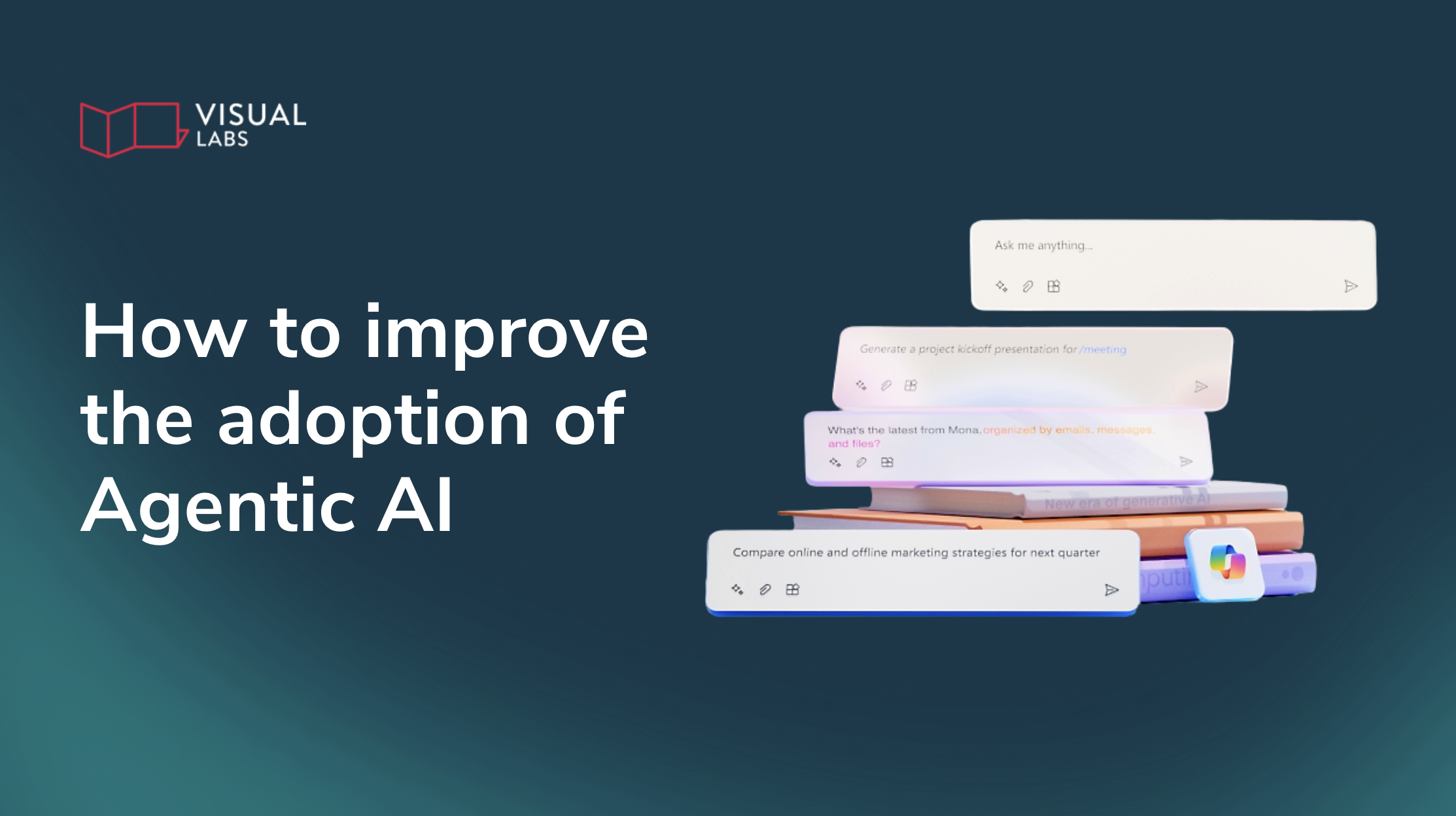
How can we help employees adopt agentic AI?
Heading 1
Heading 2
Heading 3
Heading 4
Heading 5
Heading 6
Lorem ipsum dolor sit amet, consectetur adipiscing elit, sed do eiusmod tempor incididunt ut labore et dolore magna aliqua. Ut enim ad minim veniam, quis nostrud exercitation ullamco laboris nisi ut aliquip ex ea commodo consequat. Duis aute irure dolor in reprehenderit in voluptate velit esse cillum dolore eu fugiat nulla pariatur.
Block quote
Ordered list
- Item 1
- Item 2
- Item 3
Unordered list
- Item A
- Item B
- Item C
Bold text
Emphasis
Superscript
Subscript

The skills AI agents need for business-critical work and how to build them
Heading 1
Heading 2
Heading 3
Heading 4
Heading 5
Heading 6
Lorem ipsum dolor sit amet, consectetur adipiscing elit, sed do eiusmod tempor incididunt ut labore et dolore magna aliqua. Ut enim ad minim veniam, quis nostrud exercitation ullamco laboris nisi ut aliquip ex ea commodo consequat. Duis aute irure dolor in reprehenderit in voluptate velit esse cillum dolore eu fugiat nulla pariatur.
Block quote
Ordered list
- Item 1
- Item 2
- Item 3
Unordered list
- Item A
- Item B
- Item C
Bold text
Emphasis
Superscript
Subscript
Ready to talk about your use cases?
Request your free audit by filling out this form. Our team will get back to you to discuss how we can support you.


