
TL;DR:
Copilot Studio has officially moved out of the Power Platform Licensing Guide into its own dedicated document — a quiet but meaningful change introduced in June 2025. While the usage-based model remains the same, the separation signals Microsoft’s shift toward standalone, consumption-driven pricing for AI tools. Copilot Studio now has its own guide detailing billing rates, usage estimators, and agent activity costs, while all major references have been removed from the Power Platform guide. For IT operations and licensing teams, this marks the start of a broader transition to pay-per-use models across Microsoft’s ecosystem. Keep both guides updated, watch for usage-based billing creep, and prepare for renewals that reflect this new AI-first licensing era.
New guide, same usage-based model
There’s been a quiet but important shift in Microsoft’s licensing documentation. If you’ve been tracking the Power Platform licensing guide over the past few months, you might have noticed something in the June 2025 edition: Copilot Studio is gone.
In short: Copilot Studio has “graduated” out of the Power Platform PDF and now lives in its dedicated guide.
As Jukka Niiranen noted, Microsoft has released a dedicated Copilot Studio Licensing Guide that consolidates information previously scattered across Microsoft Learn articles, pricing pages, and various Power Platform PDFs.
There was no formal announcement of this change, just a quiet footnote in the June 2025 Power Platform change log:
"For Microsoft Copilot Studio licensing information, please refer to the Microsoft Copilot Studio Licensing Guide."
What’s in the new guide?
- How to buy Copilot Studio
- Billing rates for agent activity and AI tools
- A usage estimator
- Licensing scenarios (e.g. trials, enterprise deployment)
- Details on Dataverse, Managed Environments, multiplexing
- Appendices on billing, preview terms, terminology and change log
And what’s changed in the Power Platform guide?
As Jukka pointed out, most references to Copilot Studio have now been removed. Only a few mentions remain in the change log, likely a sign that the transition is still in progress.
Importantly, there are no changes to the underlying licensing model at this time. Copilot Studio continues to follow usage-based billing:
- Agent messages
- AI tool calls
- API usage
All contribute to billed consumption.
Why it matters: Are we phasing out Power Platform… or phasing in pay-per-use?
This might seem like a minor update to documentation, but it points to a bigger shift. Microsoft is carving out its high-value tools like Copilot Studio into standalone billing structures, separate from the Power Platform umbrella many organisations still depend on.
In a LinkedIn post, Roberto Lofaro recalled earlier transformations in software licensing:
- From 1980s maintenance fees (that sometimes continued even after updates stopped),
- To project-based and license-based SaaS in the 1990s,
- To today’s consumption-first models.
We’re moving closer to a model where AI features become embedded in every desktop and mobile tool and incur usage charges whenever they connect to cloud services. Think of Copilot in Office or even WhatsApp integrations that quietly activate background AI.
In Roberto’s words, "It is almost a Chromebook model: you can activate the offline use, but will lose features”.
In short, key features will only work when connected, and often at a cost.
What to watch out for (especially if you're in IT Ops)
As Copilot Studio moves into its own licensing framework, here are a few things to keep on your radar:
- Update cycles: Don’t rely on the Power Platform guide alone. Keep track of the standalone Copilot Studio guide, it is likely to receive more frequent updates.
- Broken references: If your internal documentation or procurement materials still reference Copilot Studio under Power Platform, it’s time for an update.
- Pay-per-use creep: Be cautious about where AI usage might trigger billing. Even features that seem low-touch may generate billable events.
- Preview ≠ free: Not all preview features are cost-free. Some already contribute to billed usage, especially in environments with connected data.
Keep track of your usage. You can use the Copilot Studio agent usage estimator (still in preview).
Your next Microsoft renewal might look very different
Microsoft is reorganising its licensing playbook to support an AI-first future. Copilot Studio getting its own guide is more than a formatting choice — it signals a broader shift toward usage-based pricing models.
If you’re involved in IT operations, licensing, or governance, keep an eye on these developments. Especially before your next renewal.
The bottom line is: Microsoft’s pricing structure has been changing a lot recently. Want to optimise licenses before your upcoming renewal? Contact us to discuss your use case.

TL;DR:
Scaling Power Platform is a sign of success—but without oversight, it can quickly become expensive. In 2025, evolving Microsoft licensing models mean that unmonitored growth, unused licenses, or redundant tools can drive costs up fast. The post explains how to scale sustainably by monitoring usage regularly, designing modular apps that adapt to licensing changes, and running health checks to catch “zombie” apps or high-cost flows. It also emphasizes assigning clear ownership for cost management and avoiding vendor lock-in by keeping solutions flexible. Smart scaling means growing capability—not cost.
Scaling your Power Platform usage is a good problem to have
It means your teams are building, automating, and delivering value. But unchecked growth comes with hidden costs. As Microsoft evolves its licensing models, small missteps can snowball into big expenses.
In this blog post, we discuss how to scale in a sustainable way, design cost-aware apps, and stay in control as pricing and features shift. Whether you’re running a Center of Excellence or simply supporting teams building apps, the goal is the same: grow smart, without overspending.
This is the fifth part of our Power Platform licensing series. In our previous articles, we covered
- Microsoft Power Platform licensing changes in 2025 and how they affect users,
- Power Platform Licensing Within M365 & D365 and what bundled access actually includes
- Standard vs. Premium Connectors in Power Platform and how to stay ahead of changes
- Request management in Power Platform and how to stay within limits and budget
Stay informed: Monitoring licensing and usage
One of the most important habits you can build is regular visibility into what you’re using and what it costs. Microsoft licensing isn’t static — new SKUs are introduced, entitlements change, and API pricing evolves behind the scenes. If you’re not watching, you’ll miss the early signs of budget creep.
Start by subscribing to Microsoft’s release notes and licensing update blogs. These updates often include connector reclassifications or entitlement adjustments that can quietly impact your costs. Set internal reminders to review licensing guidance at least once per quarter.
On the internal side, the Power Platform Admin Center provides recent usage data to help you:
- Track how many users are actively using licensed features
- Identify which apps or flows are consuming the most requests
- Flag spikes in usage that could trigger overages
While Azure Monitor doesn’t directly track Power Platform request usage, it can complement your monitoring strategy by alerting on related Azure services, such as API Management or custom connectors, based on available metrics and logs.
This isn’t just about control, but also about building confidence that your investments are being used effectively.
Build apps with the future in mind
Great app design doesn’t just improve performance, it also reduces risk when licensing rules change.
When building or reviewing solutions, favour modular architecture. Why?
Modular apps are easier to adapt if Microsoft reclassifies a connector or changes how a feature is billed. For example, separating a high-volume automation into its own flow makes it easier to isolate and scale independently.
Be strategic about Premium connector usage. If your team already relies on connectors like Dataverse, SQL Server, or custom APIs, continue using them where they add value. But if you're considering Premium for the first time, evaluate whether the business impact justifies the added cost. Either way, design flows to avoid unnecessary steps or repetitive API calls that can drive up request consumption.
As part of your development standards, document each app’s licensing and connector dependencies. When it comes time to upgrade, scale, or refactor, this documentation will save time and prevent guesswork. If you're using the Center of Excellence Starter Kit, it automatically tracks which connectors each app and flow uses — and whether they’re Standard or Premium.
Run regular health checks for smarter spending
Apps and flows don’t stay static and neither should your approach to managing them.
Establish a regular cadence for cost and usage audits. Monthly or quarterly reviews can reveal:
- Licensed apps that haven’t been used in months (“zombie apps”)
- Flows that run frequently but no longer serve a real purpose
- License assignments that don’t match actual user activity
You’ll also want to conduct scaling impact reviews. What happens if app usage doubles next month? Or a department adopts Power Platform for the first time? Use Microsoft’s licensing calculators and cost simulators to predict these shifts before they happen. A little forecasting now can save you a budget surprise later.
Avoid lock-in while leveraging the ecosystem
When scaling on Power Platform, it’s tempting to take full advantage of every integration and customisation feature available. That’s the power of the platform, but it can also create hidden long-term costs.
There’s a difference between vendor alignment and vendor lock-in.
Alignment means taking advantage of Microsoft-native tools like Dataverse, Teams, and Azure for greater cohesion. Lock-in happens when your solution becomes so custom that migrating or adjusting becomes painful or expensive.
Whenever possible, keep business logic inside Power Platform, but design your data to be portable. Avoid overly rigid dependencies on proprietary formats or niche connectors unless they’re business critical.
Audit the tools you’re already paying for
Another source of cost creep is tool redundancy. Teams often spin up new software without realising that the same functionality exists within the Power Platform or adjacent Microsoft 365 tools.
Make it part of your governance model to review the full ecosystem regularly. Ask:
- Are multiple analytics tools in use across the same team (e.g., Power BI and Tableau)?
- Are there legacy tools still active despite being replaced by Power Apps or Automate?
- Are business units buying new solutions instead of using licensed ones already available?
Encourage teams to maximise existing investments before expanding into new tools.
Assign ownership to stay ahead
One of the most effective things you can do to control costs is assign a cost and usage owner. Without clear ownership, monitoring tends to fall through the cracks, especially when budgets are shared across departments.
This person (or small team) doesn’t need to manage licenses day-to-day. But they should be responsible for:
- Tracking usage trends
- Monitoring request volumes and license consumption
- Preparing quarterly usage reports
- Advising on renewals, upgrades, or plan changes
Proactive cost management is only possible when someone is paying attention to the right data at the right time.
Final thoughts: Maximise value without overspending
Scaling Power Platform doesn’t have to mean growing your budget at the same pace. With the right practices in place, you can expand your impact while keeping costs predictable and controlled.
Keep these principles in mind:
- Monitor usage regularly and stay up to date with licensing changes
- Design apps with flexibility and long-term efficiency in mind
- Assign ownership so cost and usage insights turn into action
Smart scaling isn’t just about handling growth, it’s about making every cent you spend work harder.
We hope you’ve found our series on Microsoft Power Platform licensing helpful.
Looking to scale your Power Platform usage without overspending? Contact us to discuss your use case.

TL;DR:
When apps or flows stop without warning, request limits are often the cause. Every action counts as a request, and in 2025 Microsoft enforces these limits strictly — once exceeded, flows fail and data sync slows. The post explains how requests are measured, how to monitor them in the Admin Center, and how to scale safely. Track usage early, refactor high-volume flows, assign Per Flow licenses to service accounts, and make request management part of your governance to avoid unexpected throttling.
Have your apps or flows stopped working without warning?
There’s a good chance request limits were the culprit.
In Power Platform, every time a user saves a record, triggers a flow, or calls a connector, it counts as a request. Individually, these seem small. But as usage grows, so does the number of requests, and eventually, you’ll hit your limit.
As a result, bandwidth control kicks in, you get notified of failed runs or denied access that seem to come out of nowhere. And once again, it’s up to the operations team to figure out what happened and how to fix it.
In this post we’ll look at how request limits work in 2025, how Microsoft enforces them, and most importantly, how your team can stay compliant.
This is the fourth part of our Power Platform licensing series. In our previous articles, we covered
- Microsoft Power Platform licensing changes in 2025 and how they affect users,
- Power Platform Licensing Within M365 & D365 and what bundled access actually includes
- Standard vs. Premium Connectors in Power Platform and how to stay ahead of changes
Why request limits in Power Platform shouldn’t be taken lightly
In early versions of Power Platform, request limits were often overlooked. Enforcement was loose, and most apps never came close to hitting the thresholds.
That’s changed. Microsoft now treats request usage as a core part of license entitlement.
Every license type includes a defined number of daily requests per user or flow, and enforcement is no longer optional. Whether you’re using Power Apps, Power Automate, or Dataverse, request volumes are tracked, monitored, and capped.
How Microsoft measures requests in 2025
Every interaction with the platform counts as a request. That includes:
- Saving or retrieving data from Dataverse, or any other data source
- Calling connectors (Standard or Premium)
- Each action step (which goes outside of your Power Automate) while running flows
- Triggering plug-ins or custom APIs
- Even system-level operations like lookups and validation
Microsoft provides a detailed breakdown of request capacity by license type. For example, users with a Power Apps Per User plan get a higher daily request limit than those using a Microsoft 365 license with Power Apps access. Background flows, unattended automation, and service accounts with Per Flow licenses have their own request pools.
What’s new in 2025 is how Microsoft surfaces this information
The Power Platform Admin Center now allows you to see request usage per user, environment, and app, but it takes a few steps to find the data. To check your request allocation, follow these steps:
- Log in to the Power Platform Admin Center.
- Navigate to the "Capacity" section in the left-hand navigation pane.
- On the summary tab, look for the option to download reports (often found in an "Add-ons" or similar section).
- Select "Download reports" and choose the type of report you want, such as "Microsoft Power Platform Requests."
- Choose the scope for your report (e.g., Licensed User, Non-Licensed User, or Per Flow Licensed Flows).
- Submit and download the report to view detailed usage data for each user or flow, including how many requests have been consumed.
You can also use Azure Monitor to set up alerts, but it does not natively track or alert on Power Platform request usage or allocation from the Power Platform Admin Center. Instead, it’s primarily built for observing Azure-native resources, such as virtual machines, databases, and Azure API Management, and can trigger alerts based on metrics or logs collected from those services.
What happens when you hit the limit
Request limits aren’t just theoretical. When usage exceeds your allocated capacity, Microsoft enforces throttling. Depending on the service and workload, this can mean:
- Flows that fail to trigger or complete
- Delays in data syncing or processing
- Errors when users try to save or update records
These disruptions can affect frontline business processes, like approvals, customer onboarding, or field updates, leaving teams confused about why things broke.
Most throttling surprises happen because teams aren’t actively tracking request consumption until it’s too late. To make matters worse, there's rarely a visible warning for end users. They just see errors. By the time IT gets involved, the platform may have already been throttled for hours.
How to manage requests proactively
The best way to manage request limits is to stop thinking of them as an afterthought. Request planning needs to be part of your architecture discussions from day one. Start by understanding your baseline. Use the Admin Center’s analytics to monitor which apps and flows are consuming the most requests.
Look for patterns: Is usage spiking during certain times of day? Are a few apps responsible for the majority of consumption?
Once you have visibility, you can make smarter decisions, such as:
- Refactoring flows to reduce unnecessary steps or loops
- Offloading complex logic to Azure functions or other services where appropriate
- Consolidating data calls to reduce repetition
You don’t need to over-optimise from the start. But you do need to understand where your limits are and have a plan for what happens when you approach them.
How to plan for scale
As adoption grows, request volumes will too. But without a scaling strategy, your success can start to work against you, pushing you past request limits.
Microsoft offers a few options for scaling request capacity:
- Per App and Per User licenses each include defined request limits
- Pay-As-You-Go plans allow flexible scaling, with request overages billed through Azure
- Add-on request packs allow organisations purchase extra capacity without changing license types
The right option depends on your usage profile. High-volume solutions used by a small group may benefit from Pay-As-You-Go. Department-wide apps might justify more robust licensing.
(Note: Currently all organisations are in transition period with higher request limits. The transition period ends after Power Platform Admin Center reports are generally available. Organisations then have six months to analyse their usage and purchase licenses that are appropriate before strict enforcement on license limits begins. More info here.)
Don’t let service accounts become bottlenecks
A common pain point for many teams is the use of service accounts or shared automation users. These accounts often own high-volume flows or integrations, but they come with a fixed request limit, just like any other user.
When you hit those limits, automation fails, even if every individual user is well within their allowance.
The solution is to assign Per-Flow licenses to critical service flows. This plan reserves dedicated capacity for each licensed flow, regardless of who owns or triggers it, and does not consume from the tenant’s non-licensed user request limits.
It’s also a best practice for long-term maintainability, as it decouples business logic from individual users and ensures key automations remain stable over time.
Make request management part of governance
If you’re running a Center of Excellence or managing a large Power Platform deployment, request limits need to be part of your governance model.
That means:
- Including request tracking in solution review checklists
- Training makers to understand how their design choices affect request usage
- Defining escalation paths for throttling issues
- Monitoring usage trends and forecasting future needs
Build smart, scale smoothly
Request limits aren’t just technical constraints. They’re signals that your platform usage is growing and needs more intentional design. By understanding how requests work, monitoring them proactively, and scaling smartly, you can keep apps running smoothly and avoid the surprise of throttling.
Not sure what the right licensing setup is for you? Contact us to discuss your use case.
Up next in this series:
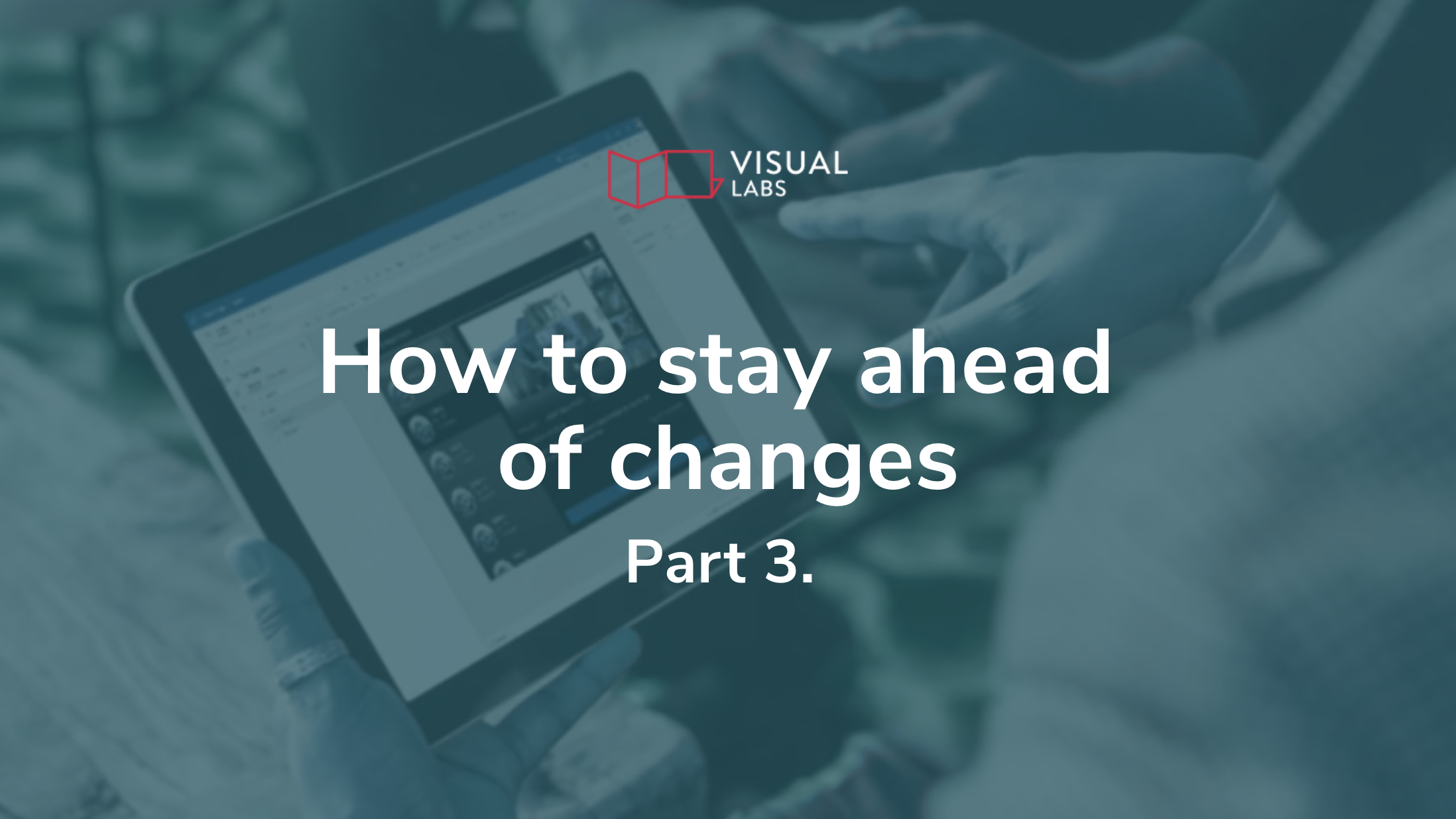
TL;DR:
Your connector choice defines your Power Platform costs. Standard connectors like SharePoint or Outlook are covered by M365, but adding even one Premium connector — like Dataverse, SQL, or Salesforce — changes your entire licensing model. These classifications can shift over time, as seen when SQL moved from Standard to Premium, forcing teams to relicense or redesign apps. To stay compliant and avoid budget surprises, keep an approved connector list, monitor classification updates, audit apps and flows regularly, and remind makers that a single Premium connector upgrades everyone’s license requirement.
Why is understanding connectors critical?
Connectors are the silent enablers of every Power Platform solution. Whether you're automating approvals, syncing customer records, or generating reports, connectors are doing the heavy lifting in the background.
But here’s the catch: Not all connectors are created equal, and not all are included in your M365 license.
Understanding how your connector is licensed isn’t just a technical detail. It affects:
- Your cost model
- Your app’s scalability and maintainability
- And your ability to respond to Microsoft’s evolving licensing rules
If you don’t understand the connector landscape, you’re building on shaky ground. This blog post helps IT operations teams, platform admins, and Center of Excellence leaders make smart, future-proof decisions about connector use.
This is the fourth part of our Power Platform licensing series. In our previous articles, we covered
- Microsoft Power Platform licensing changes in 2025 and how they affect users,
- Power Platform Licensing Within M365 & D365 and what bundled access actually includes
Standard vs. Premium connectors: What’s the difference and why does it matter?
Microsoft splits connectors into two main categories: Standard and Premium. Custom Connectors fall under Premium too. If neither Microsoft, a third party, nor the community has built a connector for your specific system, you can create your own to tailor integrations to your exact needs.
Understanding the difference between Standard and Premium is critical to staying compliant and budgeting correctly. The type of connector you use directly impacts your licensing model. You might start with a simple app that uses SharePoint and suddenly need a premium licence just because you added a single connection to Dataverse or SQL Server.
Here’s what you need to know:
Standard connectors
These are included with most Microsoft 365 licenses and cover tools your team likely already uses:
- SharePoint
- Outlook
- Excel Online
- OneDrive
- Planner
Great for: internal, low-complexity apps that don’t require external system integration.
Premium connectors
These require additional licensing, either via Per App, Per User, or Pay-As-You-Go plans.
Examples include:
- Dataverse
- SQL Server
- Salesforce
- SAP
- HTTP, Azure DevOps, ServiceNow
Great for: unlocking richer integrations but come with licensing implications.
Keep in mind that even a single Premium connector will upgrade the entire app’s license requirement.
Why this matters
Connector classifications aren’t static. We’ve seen connectors reclassified from Standard to Premium, but these changes are typically announced in advance, giving teams time to prepare.
Keep in mind that Premium connectors can significantly alter your app’s costs. Adding just one can shift a solution from being covered under a Microsoft 365 license to requiring a Premium license for every user.
Real-life example: The SQL connector shift
The SQL Server connector was originally classified as Standard, making it a go-to choice for internal apps connecting to on-prem databases or Azure SQL. Teams across industries built solutions under the assumption that they were operating within the boundaries of their Microsoft 365 licenses.
Then came the change. Microsoft reclassified the SQL connector as Premium. This meant that the connector that powered dozens of reliable business apps was no longer included in base licensing.
Apps that had been running smoothly now required Power Apps Premium licenses or a Pay-As-You-Go model to stay compliant. IT teams scrambled to re-architect solutions, request unplanned budget approvals, or freeze deployments altogether.
The SQL connector shift is a reminder that connector classifications aren’t set in stone, and that licensing assumptions can quickly become liabilities.
Lessons learned
Don’t assume a connector’s classification is permanent. Instead, design apps with licensing flexibility in mind, avoiding hardcoded architectural decisions that rely solely on current connector classifications.
Microsoft is getting better at communicating connector changes, but surprises still happen
To their credit, Microsoft has made real progress in making things clearer:
- It’s now easier to find out which connectors are Standard vs. Premium in the official docs.
- Release Wave updates highlight what’s changing before it happens.
- Admin Center and Message Center posts give early warnings so you can plan ahead.
But there’s still a lag between policy updates and their impact in real-world apps. And some changes appear with little to no warning, especially for lesser-known connectors or third-party services.
What to keep in mind:
- Always double-check connector classification before starting a project, not just before deployment.
- Previously free connectors can be reclassified.
- New connectors may launch as Premium from day one.
How to manage connector risk proactively
If you're running a Power Platform environment at scale, connector governance is just as important as app governance.
Here’s how to get ahead of it:
- Maintain an internal approved connector list
Track which connectors are Standard vs Premium, add usage notes, and include business owners for accountability.
- Start with Standard connectors, upgrade to Premium when it’s necessary or adds value
Default to Standard connectors to control costs and streamline deployment. But don’t rule out Premium connectors as they can unlock valuable functionality. The key is alignment: choose Premium only when those extra features directly support your use case.
- Monitor for classification changes
Set alerts from Microsoft’s Message Center and make sure someone regularly reviews Release Wave updates. Connector statuses can change.
- Regularly audit apps
Identify apps using Premium connectors and regularly check whether the current licences still fit. Flag anything at risk if classifications shift again.
- Educate makers
Many citizen developers don’t realise that using just one Premium connector upgrades the licence requirement for everyone. Share clear internal guidelines from the start.
Bonus tip: Don’t forget connectors in flows
It’s easy to focus on connectors in Power Apps, but don’t overlook Power Automate.
Flows using Premium connectors (e.g., Dataverse, SQL, custom APIs) follow the same licensing rules. If a flow triggers via a Premium connector, the user (or the flow owner) must have the proper license. This is one of the most common compliance gaps we see in audits.
Smart connector choices = Long-term app stability
Choosing connectors isn’t just about capability, but about sustainability too. You need to know exactly what you’re using, design apps that can adapt if licensing changes, and validate connector classifications early and often. This approach helps you build apps that are scalable, cost-effective, and resilient to change.
If you’re not sure which license setup is best for your team, contact us to discuss your use case.
Up next in this series:

TL;DR:
Many teams assume Power Platform features come bundled with Microsoft 365 or Dynamics 365 — until their flows start failing or prompting for premium trials. The confusion stems from hidden boundaries: M365 only covers standard connectors like SharePoint and Outlook, while anything using Dataverse, SQL, or Copilot requires a premium license. Dynamics 365 adds more entitlements but only for licensed users and within the scope of their specific app. Once apps or flows cross those limits — for example, when a D365 Sales user builds a flow for HR — they fall out of compliance. The post explains how these hidden assumptions lead to throttling, unexpected errors, and licensing audits, and offers a simple strategy for staying in control: track premium usage, map roles to entitlements, monitor centrally, and don’t confuse shared access with shared licensing.
"I thought this was included with Dynamics 365. Why are we getting license errors?”
If you’re responsible for automating team processes, like building flows, setting up approvals, managing request, you’ve probably heard this more than once. Maybe you’ve said it yourself.
Let’s say you rolled out a Power App to streamline onboarding. It’s using SharePoint, Outlook, maybe even Teams. No problem so far. But the moment someone adds a Dataverse table or a Power Automate flow that hits a SQL database? It suddenly prompts you to start a trial or upgrade to a premium license. Now you’re faced with licensing decisions.
This confusion is one of the most common traps for operations teams using Power Platform in Microsoft 365 or Dynamics 365 environments. The tools look free. The makers assume they’re included. But under the hood? It’s more complicated.
This is the second part of our Power Platform licensing series. In our previous article, we covered Microsoft Power Platform licensing changes in 2025 and how they affect users.
Which Power Platform features are included in M365 and D365?
Bundled access comes with hidden limits. Let’s break it down.
M365: Good for standard connectors, but that’s it
Microsoft 365 plans (like E3 or E5) include:
- Power Apps with standard connectors (SharePoint, Excel, Outlook, and many more)
- Power Automate with standard connectors (triggers and actions)
- Canvas apps embedded in Teams
But the moment your app or flow uses:
- Premium connectors (like SQL, Dataverse, Salesforce, or custom APIs)
- Model-driven apps with richer logic and relational data
- Standalone Power Apps portals (now Power Pages)
- AI capabilities or Copilot integrations
…you’ve left the “free with M365” zone. Even read-only access to premium data still requires a premium license — a common oversight that leads to compliance issues.
D365: More power, but only for licensed users — and only for the specific app
Dynamics 365 plans (like Sales, Customer Service, or Field Service) come with broader Power Platform entitlements — but there are two strict boundaries:
- Only licensed D365 users get the extra capabilities
- Only for scenarios tied to their specific D365 app
So, if someone with a Dynamics 365 Sales license builds a Power Automate flow that connects SharePoint and Dataverse for a sales process?
Covered.
But if a non-Sales user tries to use that same app or flow?
They’ll need their own premium license.
And if the Sales-licensed user builds an app or flow for HR, Finance, or Operations?
That falls outside the licensed scope — even if it uses the same Power Platform components — and may not be compliant.
Bottom line: D365 licensing is generous within the app boundary, but it doesn’t transfer across departments, scenarios, or users.
Are hidden assumptions breaking your automations?
Let’s say your team builds a Power Automate flow to route vacation approvals. It uses SharePoint and Outlook, so you assume it’s covered under your M365 license.
But then someone quietly adds a premium connector to Entra ID or Dataverse. Nobody flags it. The flow still works, more or less. Then you start seeing:
- Flow throttling
- Unexpected errors
- Sudden license warnings
Admins are confused. Users are frustrated. And now you’re chasing down compliance gaps and trying to keep things running, instead of focusing on scaling meaningful work.
This is the risk of assumptions. Power Platform doesn't always block you upfront — it lets you build and run… until usage crosses an invisible line.
Does usage mean you're licensed?
Here’s the tricky part: Just because something runs doesn’t mean it’s licensed.
Power Platform often doesn’t block you at the start. Apps and flows may run smoothly at first. But that doesn’t mean you’re in the clear.
Problems tend to appear later, when:
- A new enforcement rule quietly kicks in
- A background API call exceeds your entitlements
- A usage audit flags non-compliance
And by then, it's not just a licensing problem. It’s a business disruption.
If you're not proactively monitoring usage against entitlements, you're one policy change away from broken automation and user downtime.
How to stay in control before Microsoft starts monitoring your team
If you’re not monitoring entitlements proactively, you’re not in control — Microsoft is.
If you want to avoid surprises, you need a licensing-aware automation strategy. Here’s how:
1. Know what’s “premium”
Keep a cheat sheet of premium connectors, features, and app types. Share it with your makers and approvers so they understand when they’re entering license territory.
2. Map users to roles and needs
Who’s building? Who’s consuming? What data sources are in play? Don’t assign licenses blindly. Align them with usage patterns.
3. Monitor usage centrally
Use these tools to track and stay ahead:
- Power Platform Admin Center
See request volumes, connector usage, and license assignment gaps across environments.
- Azure Monitor (optional)
Set alerts when flows near usage limits or exceed thresholds — useful for high-scale environments.
4. Watch for “inherited” access
Just because someone is part of a Teams channel or D365 group doesn’t mean they’re licensed for the app or flow embedded there. Shared access ≠ shared entitlement.
Don’t assume, assess
If you’re building automation at scale, especially in hybrid M365 + D365 environments, licensing can’t be an afterthought.
- M365 gives you the basics but not the premium connectors most real-world apps need.
- D365 licenses go deeper but only within narrow boundaries.
- And enforcement is now active and automated.
So, if you want to keep building without friction, make license visibility part of your ops playbook. Stay ahead of usage, keep your team up-to-date, and model costs before they spiral.
If you’re not sure which license is best for your team, contact us to discuss your use cases.
Up next in our Power Platform licensing series:

TL;DR:
Licensing in Power Platform has become more complex and more strictly enforced in 2025. Microsoft now tracks API usage, Copilot access, and entitlement compliance across environments, meaning apps can fail or slow down if licenses don’t match usage. The blog explains what’s changed, where teams typically run into trouble—like multiplexing, hidden API limits, or fragmented admin visibility—and how IT operations can audit and monitor their environments to stay compliant. It also outlines when to use Per App, Per User, or Pay-As-You-Go plans, how M365 entitlements differ from premium licenses, and why proactive tracking through Power Platform Admin Center and Azure Monitor prevents costly surprises.
“I just want to build and share apps. Why is licensing so hard?”
If you’ve ever said this or heard it from someone on your team, you’re not alone. In 2025, licensing remains one of the most frustrating parts of working with Power Platform. It’s a constantly recurring topic in community forums like Reddit, Slack threads, and internal support channels, discussed by admins, creators, and even casual users.
The system is full of fine print, scattered across admin centers, with policies that quietly shift from one month to the next. And just when you think you’ve figured it out, boom, an app fails to launch due to a missing license.
The frustration is real. One admin put it bluntly on Reddit:
“I’ve been in the Microsoft 365 Admin Center, Azure AD, Power Platform Admin Center… and I still can’t figure out how to assign a license to a user.”
So why bother trying to make sense of it?
Because Microsoft is now enforcing licensing rules particularly around API usage, multiplexing, Copilot access, and entitlement compliance.
Licensing is no longer just a back-office detail. It now directly affects whether your apps run properly or slow down dramatically mid-process.
In 2025, Microsoft has tightened the regulations on compliance, especially around how requests are tracked, who’s licensed, and how apps are built. But if you know where to look, there’s more clarity too: they’ve finally provided better tools to help you stay ahead.
This post kicks off our new series on Power Platform licensing. If you’re in IT operations, managing Power Platform environments, or supporting citizen developers, this one’s for you.
What are Power Platform licensing options in 2025?
In 2025, Microsoft offers three main premium licensing options for Power Platform:
- Per App Plan: Best for single, focused apps. Includes one app and one portal per user. Lacks built-in consumption tracking, so admins rely on custom monitoring.
- Per User Plan: Ideal for power users and admins. Grants access to unlimited apps and environments, making it easier to manage at scale.
- Pay-As-You-Go: Great for pilots or variable usage. Billed through Azure, but requires extra setup and ongoing oversight.
Choosing the right model depends on your usage patterns, scalability needs, and how much visibility you require.
Wait, isn’t Power Platform free with M365?
Yes and no.
Microsoft 365 plans (like E3 and E5) include Power Apps, but only for standard connectors like SharePoint or Outlook. The moment you introduce Dataverse, SQL, or custom APIs, you’ve stepped into premium territory.
And here’s the catch: read-only access to premium data? Still requires a premium license.
Why is my automation suddenly slowing down? The hidden cost of exceeding licensing limits
If your flow is throttling, your app is stuck, or your chatbot has gone quiet, the culprit might not be a technical bug — it might be your licensing.
Fragmented admin centers = Fragmented visibility
One major reason automations break or slow down is that teams unknowingly exceed API or capacity limits. This often happens because the fragmented admin experience makes it difficult to get a clear, centralised view of what’s being used and what’s licensed.
Licensing and usage insights are spread across multiple portals:
- Licenses are assigned in the Microsoft 365 Admin Center
- Group-based licensing is managed in Entra ID
- Usage data lives in the Power Platform Admin Center
No single place gives you the full picture, so IT teams are forced to piece together licensing status and consumption manually.
You might be using features that aren’t actually covered
It’s common to assume that Power Apps are “free” with Microsoft 365. But once you start using premium connectors, Dataverse, or custom APIs, you’ve stepped into premium territory, and that can lead to access issues or performance slowdowns if the right licenses aren’t in place.
Power Platform = Multiple products, each with their own licensing rules
What makes it harder is that Power Automate, AI Builder, and Copilot Studio all come with separate entitlements and limitations. Even though they’re part of the same ecosystem, each requires different types of licenses, usage monitoring, and setup practices.
- Power Automate offers per-user and per-flow plans. Flows tied to individual accounts often fail when roles change or users leave. Using service accounts with Per Flow licenses can improve reliability. Also: every API call now counts toward your usage limits, background processes included.
AI features = New licensing surprises
- Copilot Studio is not bundled with most Power Apps plans by default. If your bots use custom plugins, external data sources, or generative AI, you may need extra capacity or Azure billing.
- AI Builder credits are included in some plans, but they’re limited, and they run out fast if you’re using features like form recognition or prediction models at scale.
Bottom line: If your automations are slowing down, it’s probably not random. It’s likely a licensing boundary you didn’t know you crossed.
To stay compliant and maintain performance, operations teams need to be fluent in both legacy and modern models, a growing challenge for anyone managing Power Platform at scale.
What are some common licensing pitfalls?
You don’t need to be an expert in every detail of Microsoft’s SKU catalogue, but you do need to know where teams get tripped up. These are the biggest traps we’re seeing in 2025:
Multiplexing
What it is: Multiple users interact with an app using a single licensed account, often via embedded tools, shared portals, or apps embedded in Teams or SharePoint.
Why it’s risky: Microsoft explicitly forbids it, and yes, they’re checking. This is a fast track to non-compliance.
Request enforcement
Every. Single. API. Call. Counts.
That means background syncs, Power Automate flows, and even system-generated updates all contribute to usage limits. And when those limits are exceeded, restrictions like throttling or flow suspension kick in.
How can I audit my team before Microsoft does?
Start with mapping user roles and needs before assigning licenses. Who’s building apps? Who’s using them? Which connectors are involved? This upfront planning helps avoid deployment issues later.
Here’s our recommended approach:
- Map app dependencies
Make a list of who’s using what. Understanding which users rely on which apps and connectors helps prevent disruptions and supports better license planning.
- Track requests
Mark usage spikes and high-risk flows. Monitoring API consumption helps you identify patterns, avoid overages, and spot potential performance or compliance risks.
- Watch for multiplexing
Shared accounts are a red flag. Using a single licensed account to serve multiple users violates Microsoft’s licensing terms and can trigger audits or enforcement actions.
- Audit license assignments
Ensure users have the right entitlements. Regularly reviewing who has what license helps close gaps, prevent over-licensing, and maintain compliance.
- Plan for scale
Anticipate growth before it breaks your budget. Projecting future app usage and user needs lets you adjust licensing proactively and avoid costly surprises later.
What tools can I use to monitor my team’s Power Platform usage?
Power Platform Admin Center
It helps you get a detailed breakdown of:
- Request volumes per user/app
- API usage across environments
- Gaps between license assignment and actual usage
Access is available to environment and tenant-level admins with appropriate roles (such as Power Platform admin or Global admin). To get meaningful insights, ensure that telemetry and usage reporting are enabled and your environments are correctly configured.
Azure Monitor integration
You can connect your Power Platform environment for real-time insights. Set alerts when nearing request limits or use it to prove compliance during audits. This integration is available to admins with Azure and Power Platform access, and requires environment-level configuration along with proper permissions to set up diagnostics and monitoring rules.
Licensing simulators
Microsoft has introduced calculators to model license needs based on usage and app scope. These tools are available to administrators and licensing managers with appropriate access to the Power Platform Admin Center or Microsoft licensing portals, and are most effective when accurate usage data and app requirements are already mapped out. Use these early before rollout, not after failure.
A little prep goes a long way in staying compliant and avoiding surprises.
Make licensing work for your team
Licensing may never be simple but with the right strategy and regular health checks, it’s manageable. Whether you're launching your first app or scaling across teams, clarity is key to staying compliant and avoiding surprises.
You don’t need to know every rule, just how to navigate the essentials. Stay informed and stay in control.
If you’re not sure which license is best for your team, contact us to discuss your use cases.
Up next in our Power Platform licensing series:



