How to cut licence spend in Dynamics 365
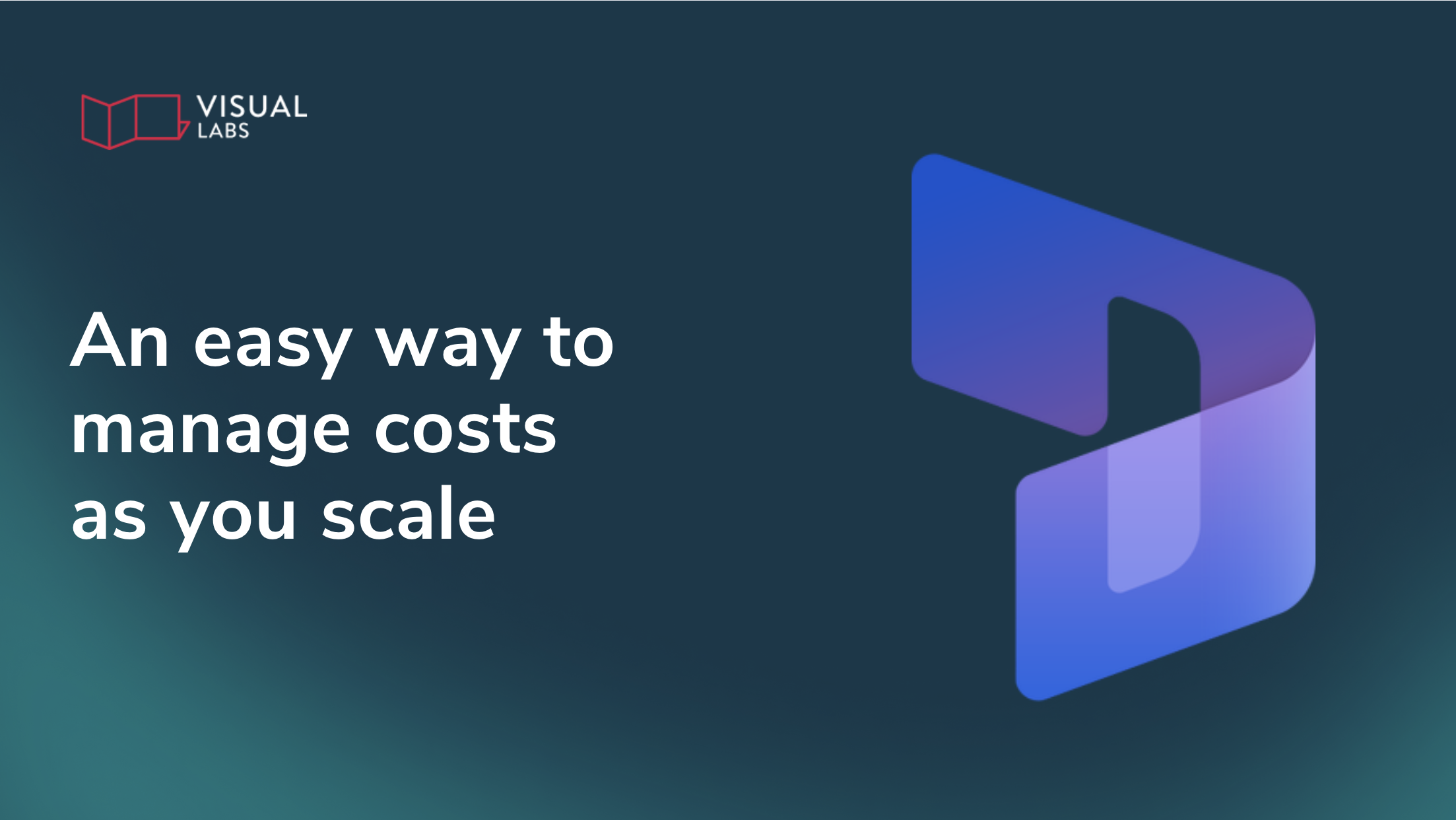
TL;DR:
Licence sprawl in Dynamics 365 happens when organisations scale across teams and regions without governance, leaving licences duplicated, unused, or misaligned. The result is wasted budget, security blind spots, and frustrated users who don’t have the right access. Licence sprawl isn’t a technology issue but a governance challenge that commonly appears in D365 environments. From using the Power Platform Admin Center to track consumption, to mapping licences by role with the CRUD framework, to auditing quarterly and planning licensing as part of expansion, licensing needs to be a strategic decision. The goal is to scale Dynamics 365 with confidence, reduce overhead, and stay compliant while avoiding the costly trap of overprovisioning.
The hidden cost of scaling Dynamics 365
A new team rolls out Dynamics 365 Field Service. Another office adopts Sales Enterprise. Someone adds 20 licences for ‘future hires’. Six months later, no one’s sure who’s using what or why.
As organisations scale D365 across regions, departments, and business units, licences often become fragmented, misaligned, or completely unused. As a result, you burn through your budget, users complain about not having the right access, and you’re stuck reviewing security blind spots that are difficult to track until something breaks — or the invoice arrives.
This isn’t a technology problem. It’s a governance problem. And the sooner you get a handle on it, the easier it becomes to scale Dynamics 365 with confidence.
This is the fourth part of our series on D365 licensing. In our previous article, we discussed
What is licence sprawl in a D365 context?
Licence sprawl happens when Dynamics 365 entitlements are issued without oversight, tracked manually (if at all), and duplicated across environments. It’s common in distributed organisations, especially when each team or geography has its own IT lead or admin.
Symptoms include:
- The same user having multiple Dynamics 365 licences across production, test, and training environments
- Sales Enterprise licences assigned to users who only need to view reports or track leads
- Orphaned licences tied to inactive users still present in Entra ID
- Unused apps relying on expired trials, creating hidden points of failure
Dynamics 365 licences aren’t cheap. And because they’re often provisioned reactively, waste tends to go unnoticed, until a renewal forces the issue.
Can one user have multiple D365 licences across environments?
Yes. And it happens more than you think. But unless those users are performing different roles in different tenants (e.g. a test user vs. a live one), it's often a sign of poor governance.
For example, a user may have:
- Sales Enterprise in production
- Customer Service attach in a sandbox
- A Team Member licence in a separate region’s D365 instance
Multiply that by 50 or 100 users, and you’re looking at serious overhead.
How do we keep track of licences as we scale?
You don’t need to centralise everything. But you do need governance, structure, visibility, and accountability around how licences are issued, reviewed, and retired.
Here’s what that looks like in a D365-specific environment:
1. Use the Power Platform Admin Center (yes, even for D365)
Dynamics 365 lives inside Power Platform, so your best source of truth is the Power Platform Admin Center. Use it to track:
- Licence consumption
- Environment assignments
- Storage usage (linked to licence tiers)
- Which apps and modules are being accessed and where
2. Align licences to roles, not names
Don’t assign Sales Enterprise to someone just because they used to be in Sales. Map licences to job functions using the CRUD model (Create, Read, Update, Delete), and downgrade to Team Member or Power Apps where possible.
3. Audit your licensing estate quarterly
Pull a report of:
- All assigned D365 licences by user and environment
- Last login dates to identify inactive users
- Users with overlapping base and attach licences
- Sandbox environments with live entitlements that can be decommissioned
4. Implement a licence request process
Require teams to justify licence requests with the user role and the needed D365 module. A simple form integrated into your onboarding flow can prevent dozens of untracked licence allocations over time.
5. Plan licensing before expansion, not after
When you open a new office, launch a new service line, or deploy D365 to another region, licensing must be part of the rollout plan, not an afterthought.
Licensing isn’t just a cost issue, but a governance decision
Dynamics 365 is no longer just a CRM. It's a growing suite of enterprise apps: Sales, Customer Service, Field Service, Finance, and beyond. Each app comes with its own base and attach licence logic, storage rules, and entitlement limits.
And Microsoft is tightening enforcement. We’re seeing stricter validation around Team Member usage, environment capacity, and API limits, all tied directly to the licence model.
That means overprovisioning isn’t just a budget problem. It’s also a stability and compliance risk and should be treated as part of your broader governance strategy.
Smart licensing starts with visibility and intentional scaling
Licence sprawl in distributed D365 environments is costly. Without visibility, you risk duplications, unused licences, and non-compliance. Match licences to what users actually do, not what’s easiest to assign. Use admin tools to track who has access to what, and where. Make licensing part of your scaling strategy, not something you clean up later.
Need help scaling your D365 setup without exceeding your budget? Get in touch to discuss your use case.
Blog posts

The biggest mistakes companies make when implementing agentic AI
Heading 1
Heading 2
Heading 3
Heading 4
Heading 5
Heading 6
Lorem ipsum dolor sit amet, consectetur adipiscing elit, sed do eiusmod tempor incididunt ut labore et dolore magna aliqua. Ut enim ad minim veniam, quis nostrud exercitation ullamco laboris nisi ut aliquip ex ea commodo consequat. Duis aute irure dolor in reprehenderit in voluptate velit esse cillum dolore eu fugiat nulla pariatur.
Block quote
Ordered list
- Item 1
- Item 2
- Item 3
Unordered list
- Item A
- Item B
- Item C
Bold text
Emphasis
Superscript
Subscript
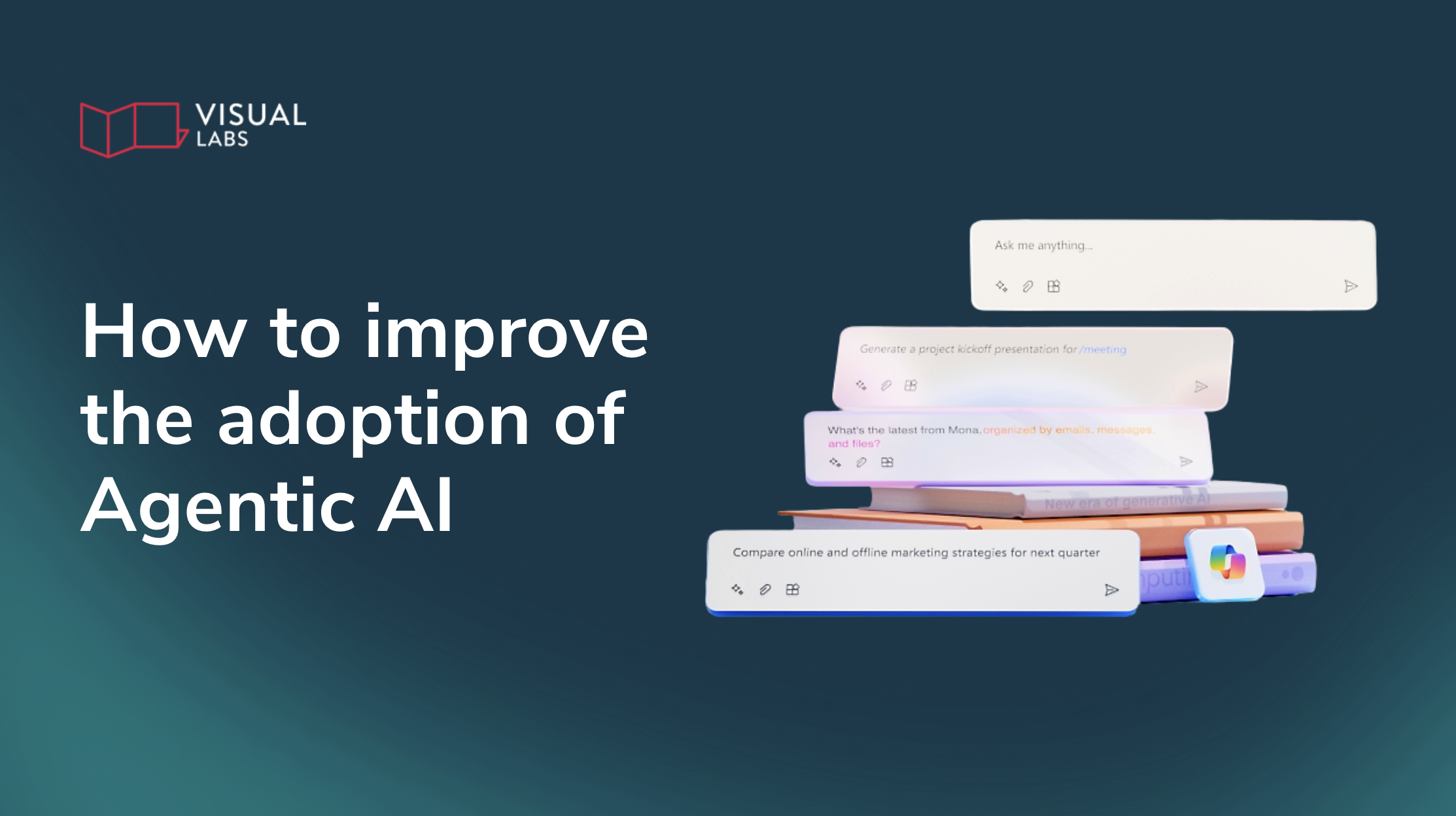
How can we help employees adopt agentic AI?
Heading 1
Heading 2
Heading 3
Heading 4
Heading 5
Heading 6
Lorem ipsum dolor sit amet, consectetur adipiscing elit, sed do eiusmod tempor incididunt ut labore et dolore magna aliqua. Ut enim ad minim veniam, quis nostrud exercitation ullamco laboris nisi ut aliquip ex ea commodo consequat. Duis aute irure dolor in reprehenderit in voluptate velit esse cillum dolore eu fugiat nulla pariatur.
Block quote
Ordered list
- Item 1
- Item 2
- Item 3
Unordered list
- Item A
- Item B
- Item C
Bold text
Emphasis
Superscript
Subscript
Ready to talk about your use cases?
Request your free audit by filling out this form. Our team will get back to you to discuss how we can support you.


