When should we start using Microsoft Fabric?

TL;DR
Fabric is emerging as the next-generation data and AI platform in Microsoft’s ecosystem. For growing organisations, the real question isn’t if you’ll use it — it’s how to get ready so that the investment delivers value fast. Signs you’re ready to begin: if your reporting relies on too many Excel files, your Power BI dashboards are slowing down, or pulling consistent data from different tools has become time-consuming and expensive. It’s also time to explore Fabric if your infrastructure and maintenance costs keep rising while insights stay stuck in silos.
“Where should we begin if we’re new to Microsoft Fabric?”
Whether you’re at the start of your analytics journey or already running tools like Synapse, Databricks, or Data Factory, Fabric offers a unified, scalable platform that connects your data and prepares you for AI. Not every organisation will start from the same place, and that’s okay.
Start small. Use a trial or low-tier capacity, connect one key dataset, define clear goals of your POC and evaluate performance. Hold off only if your organisation lacks data discipline or governance maturity. The earlier you begin experimenting, the smoother your transition when Fabric becomes the foundation of enterprise data operations.
This is the second part of our series on Microsoft Fabric. Read more about
- How Fabric changes enterprise data and AI projects
- How to set up your first Fabric workplace, and
- The basics of Fabric licensing
“Can Fabric live up to its ‘all-in-one’ claims? Is now the right time to jump in?”
It’s a question many teams are asking as Microsoft pushes Fabric into mainstream adoption.
You’ve seen the demos, read the roadmap, and perhaps even clicked that ‘Try Fabric’ button — but readiness is key.
If you adopt it before your organisation is prepared, you’ll spend more time experimenting than gaining value. If you start using it too late, your competitors will already be using Fabric to run faster, cleaner, and more scalable data operations.
Why timing matters for Microsoft Fabric adoption
If your team already uses Microsoft 365, Power BI, or Azure SQL, Fabric is the natural next step. It brings all your data and analytics together in one secure, cloud-based platform, without adding another layer of complexity.
For many organisations, the real challenge isn’t collecting data — it’s connecting it. You might be pulling financials from SAP or Dynamics, customer data from an on-premises CRM, and operational data from a legacy ERP or manufacturing system. Each of those tools stores valuable information, but they rarely talk to each other in real time.
Fabric bridges that gap by creating a single, governed layer where all your data can live, be analysed, and feed AI models, while still integrating smoothly with your existing Microsoft environment. It brings together what used to be separate worlds:
- Synapse for warehousing,
- Data Factory for pipelines,
- Stream Analytics for real-time data, and
- Power BI for reporting.
Historically, these ran as siloed services with their own governance and performance quirks.
Fabric replaces this patchwork with one SaaS platform, powered by OneLake as a shared data foundation. That means one copy of data, one security model, and one operational playbook. Less time reconciling permissions, fewer brittle integrations, and a unified line of sight on performance.
For IT Operations, this changes everything. Instead of maintaining scattered systems, teams move towards proactive enablement, governance, monitoring, and automation.
The real challenge isn’t understanding what Fabric can do; it’s knowing when your environment and team are ready to make the move.
Questions like this keep surfacing across forums like Reddit:
“Do we actually have the right skills and governance in place to use Microsoft Fabric properly?”
Let’s see what readiness really looks like in practice.
Signs your organisation is ready for Microsoft Fabric
You don’t need a massive data team or an AI department to benefit from Fabric. What matters is recognising the early warning signs that your current setup is holding your business back.
You’re running the business from Excel (and everyone’s version is different)
If every department builds its own reports, and the CEO, finance, and sales teams are never looking at the same numbers, Fabric can unify your data sources so everyone works from one truth.
Your Power BI reports are slowing down or getting hard to maintain
When dashboards take too long to refresh or adding new data breaks existing reports, you’ve outgrown your current setup. Fabric helps you scale Power BI while keeping performance and governance under control.
Reporting takes days and still raises more questions than answers
If your analysts spend more time moving files than analysing data, you’re ready for a platform that automates data movement and standardises reporting.
Your IT costs are rising, but you’re still not getting better insights
Maintaining servers, SQL databases, or patchwork integrations adds cost without adding value. Fabric replaces multiple systems with one managed platform, reducing overhead while enabling modern analytics and AI.
You want to use AI responsibly, but don’t know where to start
Fabric integrates Microsoft’s Copilot and data governance tools natively. That means you can explore AI safely — with your data, under your security policies — and our team can help you get there, step by step.
When to wait before adopting Microsoft Fabric
There are good reasons to hold off, too. If your organisation still lacks basic data discipline — no clear ownership, inconsistent naming, or ungoverned refreshes — Fabric will only amplify those gaps. Similarly, if you rely heavily on on-premises systems that can’t yet integrate with Fabric, the return on investment will be limited.
And if your team has no Fabric champions or time for upskilling, start with a pilot. Microsoft’s learning paths and community are growing by the day, but this is a platform that rewards patience and structure, not a rush to go all-in at once.
Even if you’re not ready today, you can start preparing by defining who owns your key datasets, documenting where your data lives, and assigning a small internal champion for analytics.
These are the first building blocks for a successful Fabric journey — and we can help you set them up before you invest in the platform itself.
Put real-time intelligence and AI agents to work
Once you’ve built a foundation of data discipline and readiness, Fabric starts to show its real power.
Fabric enables real-time visibility into your operations, whether that means tracking inventory levels, monitoring production metrics, or getting alerts when something in your system changes unexpectedly. Instead of waiting for a daily report, you can see what’s happening as it happens.
And AI capabilities go far beyond Copilot. Fabric introduces data agents: role-aware assistants that enable business users to explore and query data safely, without adding reporting overhead for IT. The result is true self-service intelligence, where operations teams can focus on governance, performance, and optimisation instead of ad-hoc report requests.
Start before you need it, but not before you’re ready
Teams that start experimenting with Fabric now will be the ones setting best practices later. Microsoft’s development pace is relentless, and Fabric’s roadmap is closing the gaps between data, analytics, and AI at speed.
Fabric adoption isn’t a switch-on event. It comes with a learning curve. The earlier you begin, the easier it becomes to standardise governance, establish naming conventions, and embed Fabric into CI/CD and monitoring pipelines.
If your analytics stack feels stretched, your infrastructure spend is rising, or your governance model needs a reset, it’s time to start testing Fabric. Do it deliberately, in small steps, and you’ll enter the next generation of Microsoft’s data platform on your own terms.
Ready to see how Microsoft Fabric could work for your organisation?
Whether you’re just exploring or planning a full modernisation, our team can help you map your current data landscape and guide you step-by-step through a safe, structured adoption.
Book a free Fabric readiness assessment.
Blog posts

The biggest mistakes companies make when implementing agentic AI
Heading 1
Heading 2
Heading 3
Heading 4
Heading 5
Heading 6
Lorem ipsum dolor sit amet, consectetur adipiscing elit, sed do eiusmod tempor incididunt ut labore et dolore magna aliqua. Ut enim ad minim veniam, quis nostrud exercitation ullamco laboris nisi ut aliquip ex ea commodo consequat. Duis aute irure dolor in reprehenderit in voluptate velit esse cillum dolore eu fugiat nulla pariatur.
Block quote
Ordered list
- Item 1
- Item 2
- Item 3
Unordered list
- Item A
- Item B
- Item C
Bold text
Emphasis
Superscript
Subscript
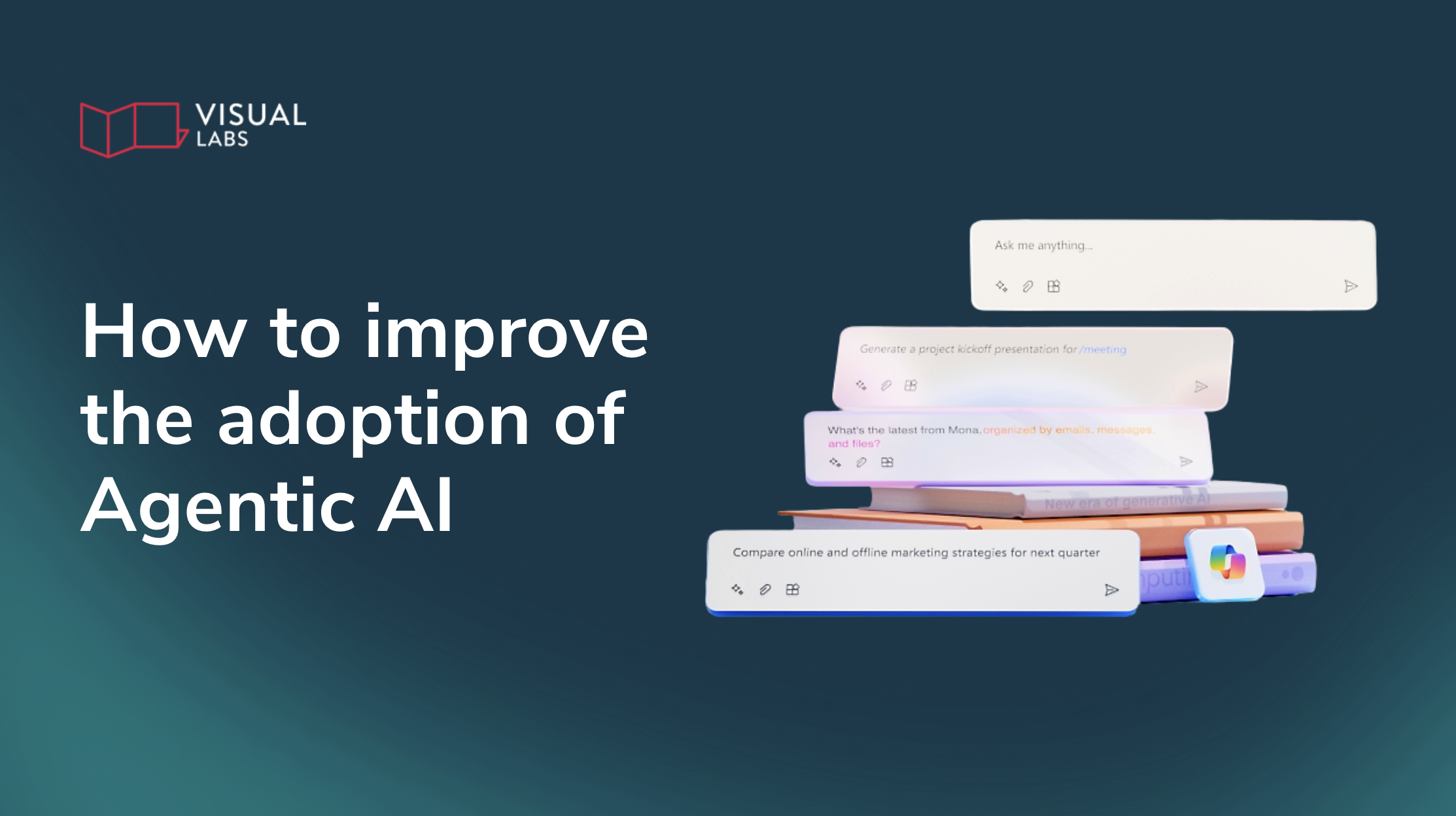
How can we help employees adopt agentic AI?
Heading 1
Heading 2
Heading 3
Heading 4
Heading 5
Heading 6
Lorem ipsum dolor sit amet, consectetur adipiscing elit, sed do eiusmod tempor incididunt ut labore et dolore magna aliqua. Ut enim ad minim veniam, quis nostrud exercitation ullamco laboris nisi ut aliquip ex ea commodo consequat. Duis aute irure dolor in reprehenderit in voluptate velit esse cillum dolore eu fugiat nulla pariatur.
Block quote
Ordered list
- Item 1
- Item 2
- Item 3
Unordered list
- Item A
- Item B
- Item C
Bold text
Emphasis
Superscript
Subscript
Ready to talk about your use cases?
Request your free audit by filling out this form. Our team will get back to you to discuss how we can support you.


